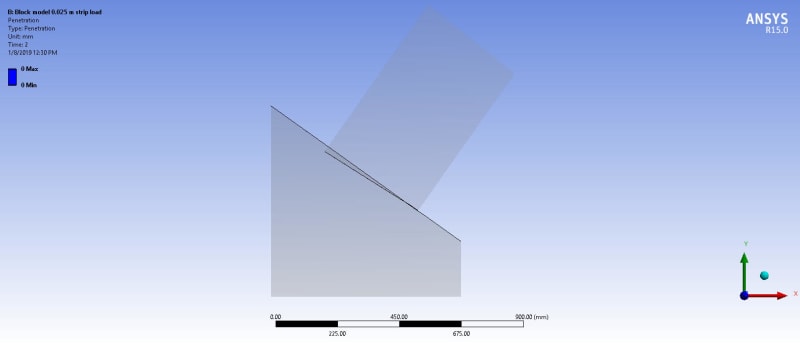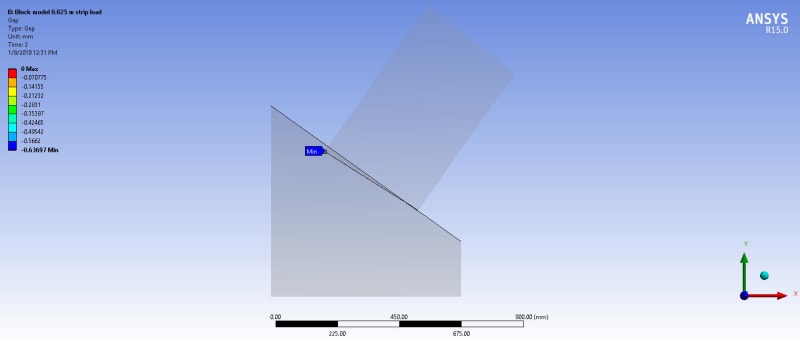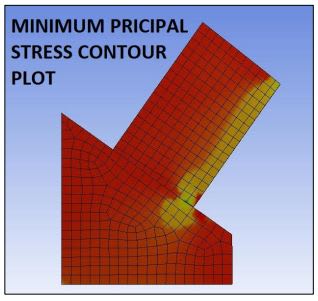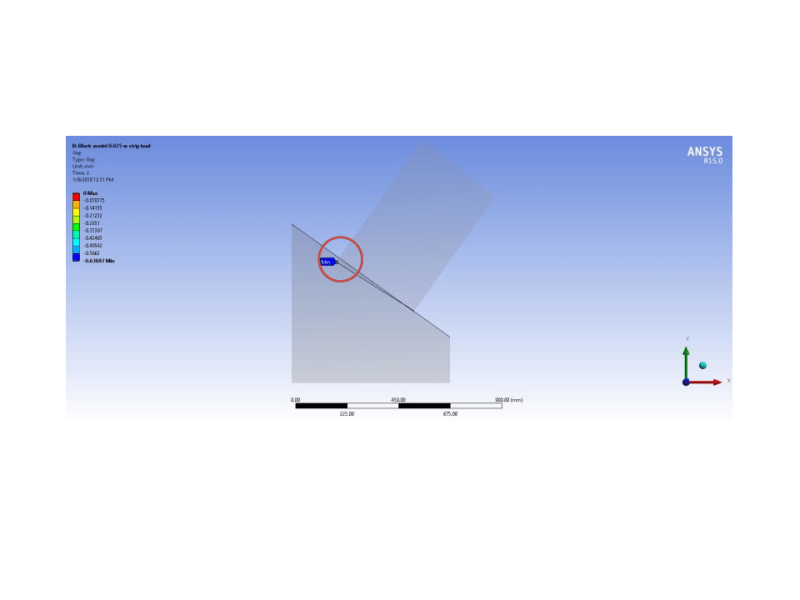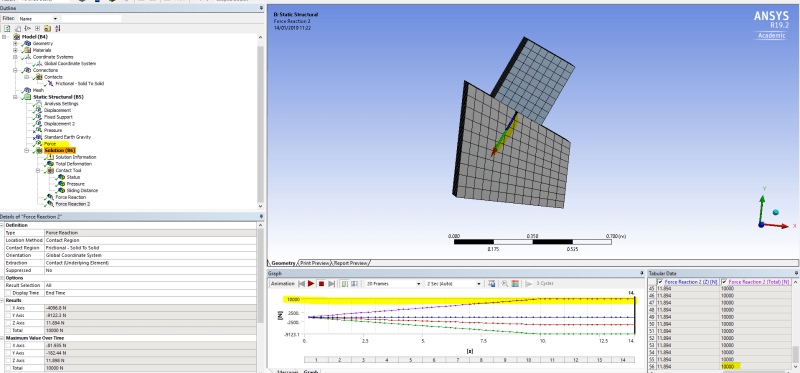AkshayShelke
Civil/Environmental
Hello everyone,
I am trying to analyse a model with 2 blocks. 1 block is inclined and 1 block is wedge shaped as shown in file attached. The bottom face of lower block is fixed and frictional contact is provided with co-efficient of friction 0.65.
Joint is provided at inner edge of block and upper face of topmost block is loaded with inclined load as shown in file.
There is undesired penetration in the block. I want to neglect the penetration from the analysis.
Any help will be much grateful. Kindly help me with the problem.
Regards
Akshay Shelke
Structural Engineer
I am trying to analyse a model with 2 blocks. 1 block is inclined and 1 block is wedge shaped as shown in file attached. The bottom face of lower block is fixed and frictional contact is provided with co-efficient of friction 0.65.
Joint is provided at inner edge of block and upper face of topmost block is loaded with inclined load as shown in file.
There is undesired penetration in the block. I want to neglect the penetration from the analysis.
Any help will be much grateful. Kindly help me with the problem.
Regards
Akshay Shelke
Structural Engineer