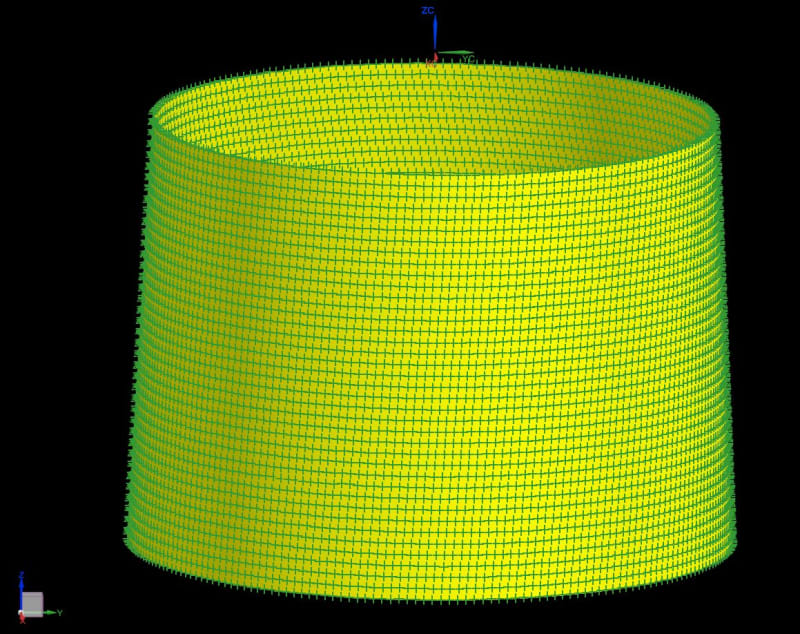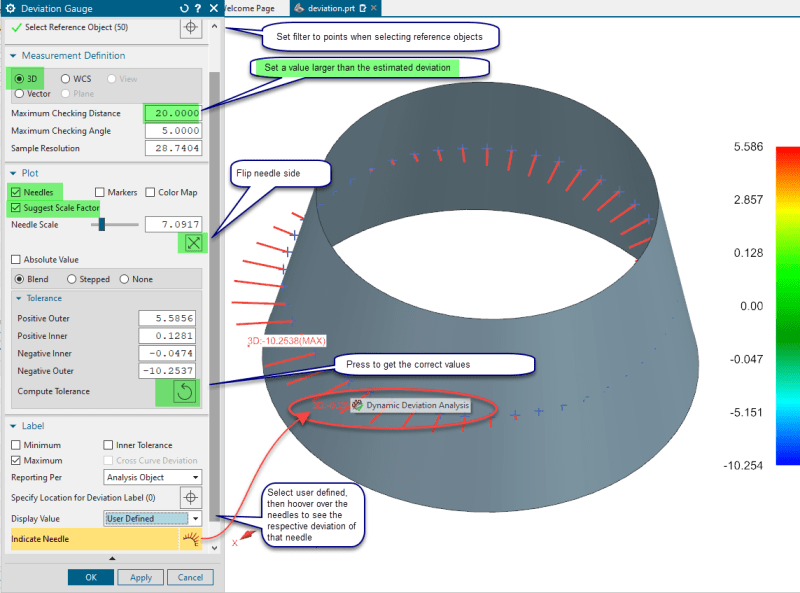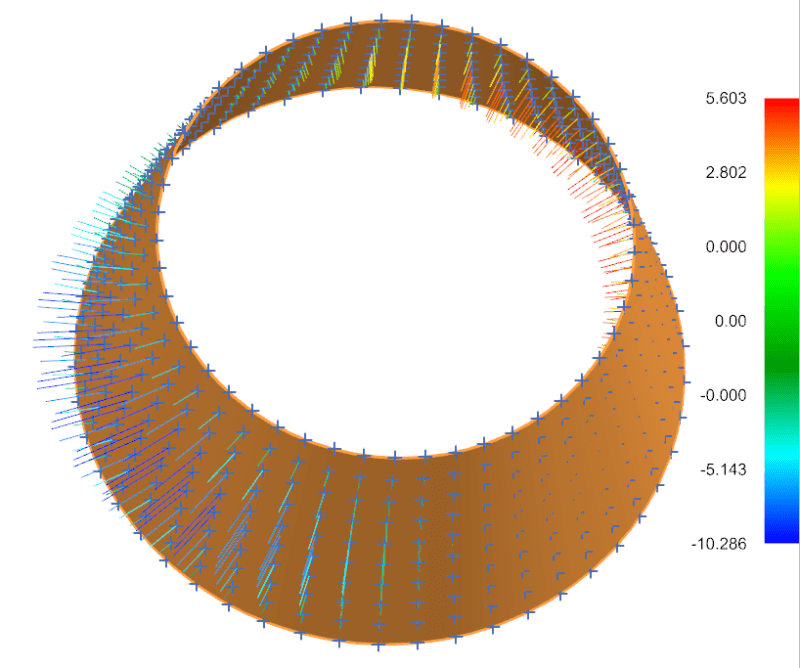dbharness
Mechanical
- Aug 7, 2013
- 33
We have extracted implants from patients and need to compare them to our NX parts LMC condition. Our quality department scanned the extracted parts and sent me an IGS of points.
1. I have tried surface > fit surface with not luck.
2. I have tried Deviation Gauge, checking the points to my LMC Sheet? mixed results. I am not getting any useable data. I dont use this tool much, so i could have it set up wrong.
We have NX 11.0.2.7. The Quality engineer had PCDMIS can export the point cloud in .XYZ, .IGES and .PSL.
What suggestions do you have?
Thanks
David
1. I have tried surface > fit surface with not luck.
2. I have tried Deviation Gauge, checking the points to my LMC Sheet? mixed results. I am not getting any useable data. I dont use this tool much, so i could have it set up wrong.
We have NX 11.0.2.7. The Quality engineer had PCDMIS can export the point cloud in .XYZ, .IGES and .PSL.
What suggestions do you have?
Thanks
David