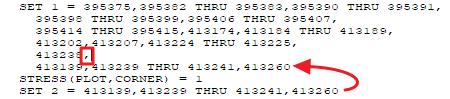Francesco Bro
Aerospace
- Jan 31, 2021
- 24
I have different sets defined in the Case Control. My understanding is that output request variables are limited to only one SET, so my question is how can I combine multiple sets into a single one, and then reference this later one in the output variable?
For instance:
$* CASE CONTROL
SET 1 = ...
SET 2 = ...
SET 10 = ...
SET 11 = ...
SET 1000 = ...
SET 1001 = ...
$*
ECHO = NONE
OUTPUT
DISPLACEMENT(PLOT,REAL) = ...(A set that merges SET 1 and SET 2)...
FORCE(PLOT,REAL,CENTER) = ...(A set that merges SET 10 and SET 11)...
STRESS(PLOT,REAL,VONMISES,CENTER) = ...(A set that merges SET 10, 11, 1000, 1001)...
For instance:
$* CASE CONTROL
SET 1 = ...
SET 2 = ...
SET 10 = ...
SET 11 = ...
SET 1000 = ...
SET 1001 = ...
$*
ECHO = NONE
OUTPUT
DISPLACEMENT(PLOT,REAL) = ...(A set that merges SET 1 and SET 2)...
FORCE(PLOT,REAL,CENTER) = ...(A set that merges SET 10 and SET 11)...
STRESS(PLOT,REAL,VONMISES,CENTER) = ...(A set that merges SET 10, 11, 1000, 1001)...