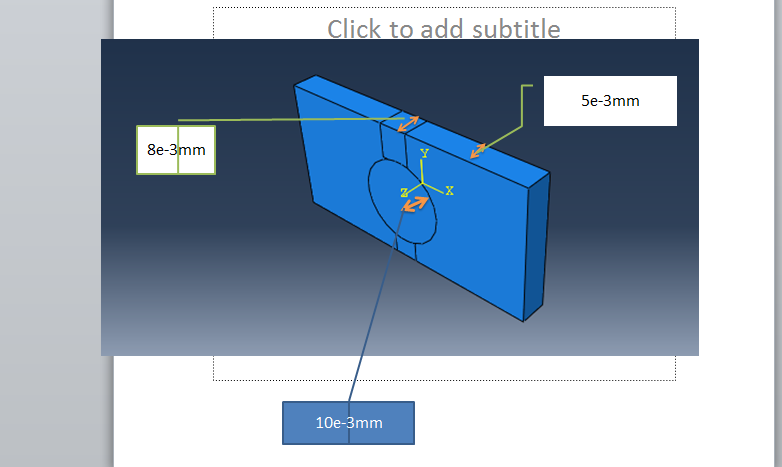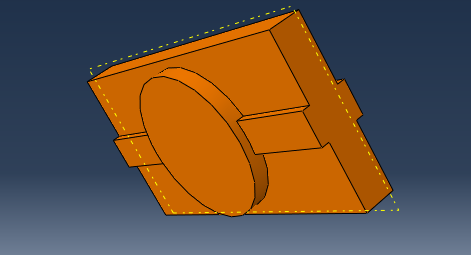Karthik Vijayasarathi
Mechanical
- Dec 6, 2017
- 5
Hello,
I am a Beginner in abaqus and
I am trying to create a 3D solid model with different extrusion depths(perpendicular to screen) as shown in the image . The way I was trying to do is:
I created a rectangular solid by extrusion depth of 5e-3mm . And then, I split the central cyclinder with a radius of 2.25mm. But I need the central cyclindrical part only to be of extrusion depth of 10e-3mm and the rest be of 5e-3mm. How can I achieve two cells of different extrusion depth in 3D solid Model?
Thanks in advance
I am a Beginner in abaqus and
I am trying to create a 3D solid model with different extrusion depths(perpendicular to screen) as shown in the image . The way I was trying to do is:
I created a rectangular solid by extrusion depth of 5e-3mm . And then, I split the central cyclinder with a radius of 2.25mm. But I need the central cyclindrical part only to be of extrusion depth of 10e-3mm and the rest be of 5e-3mm. How can I achieve two cells of different extrusion depth in 3D solid Model?
Thanks in advance