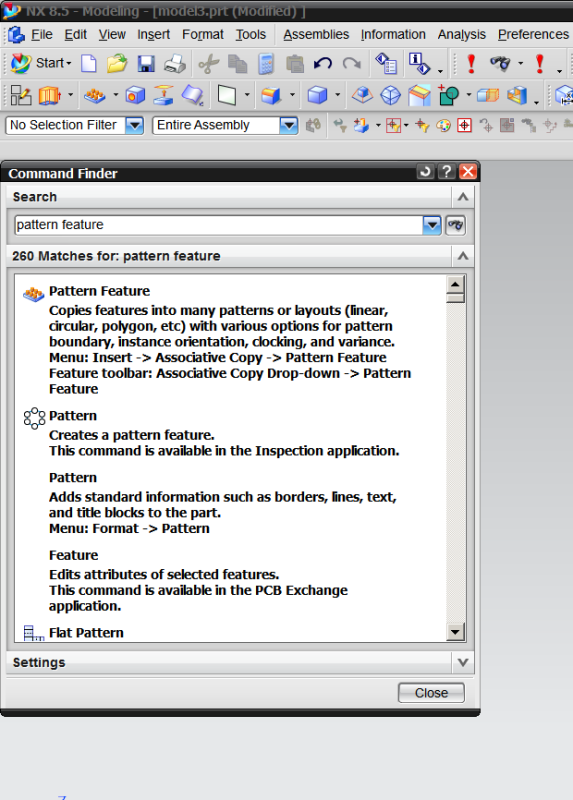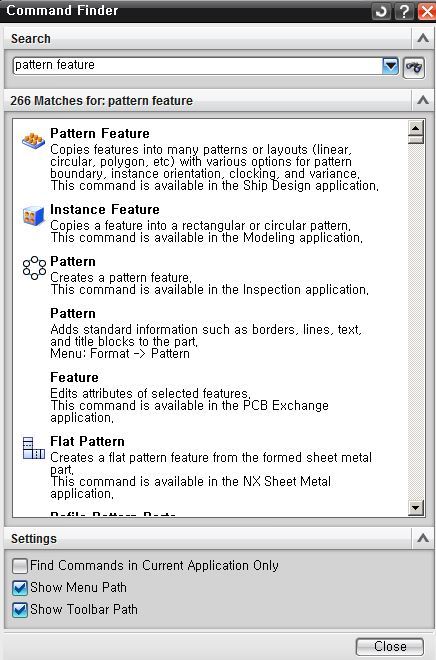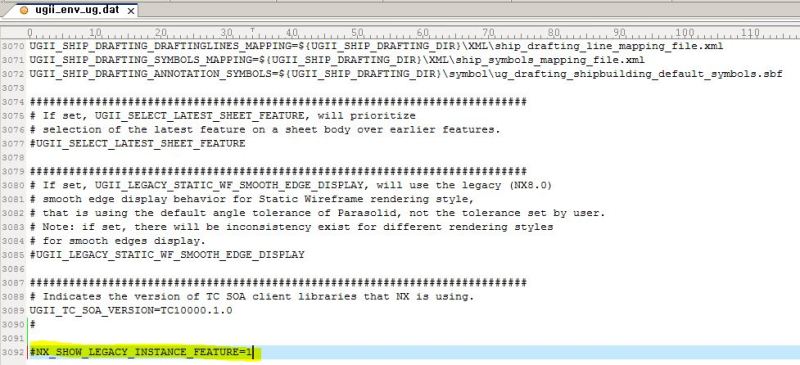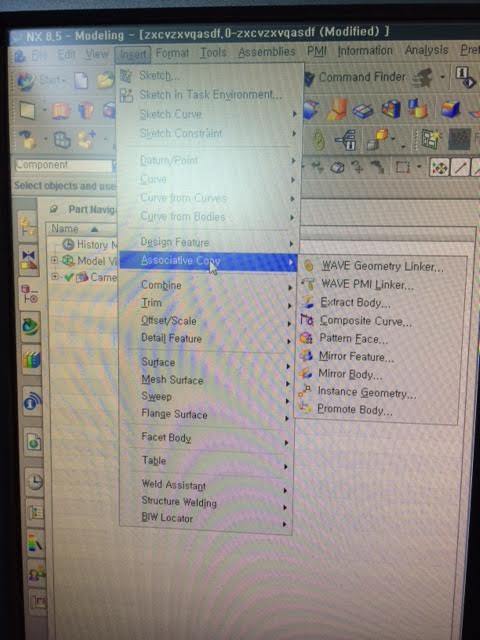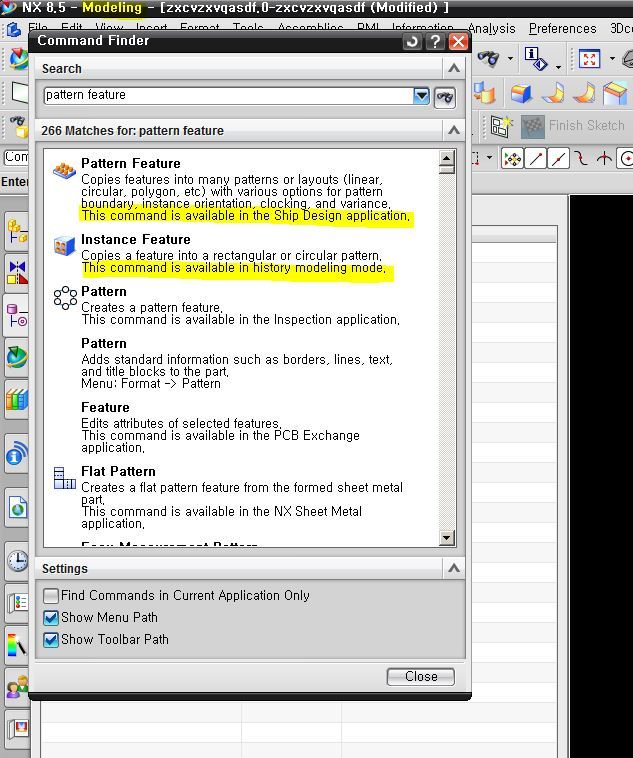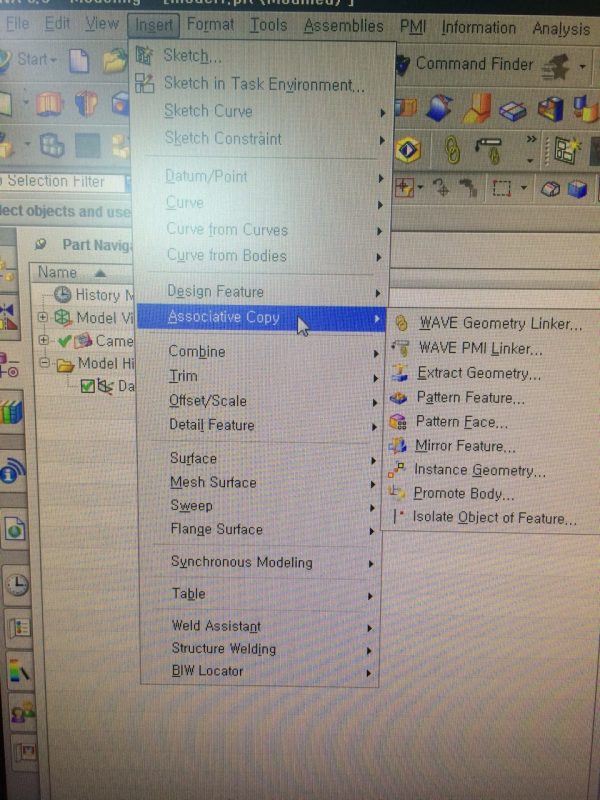fatdogs81
Mechanical
- Sep 22, 2014
- 22
Windows 7 X64
Teamcenter 10.1.4.2(64Bit)
NX 8.5.3.3(64Bit)
Recentely, we have upgraded to NX8.5 from 7.5.
I had used Instance Feature in 7.5 but now can't.
I tried to search it with Command Finder and found it. Clicked it but no result.
(Modeling mode is History in Modeling Preferences)
How can I use it in NX8.5? What should I check?
Teamcenter 10.1.4.2(64Bit)
NX 8.5.3.3(64Bit)
Recentely, we have upgraded to NX8.5 from 7.5.
I had used Instance Feature in 7.5 but now can't.
I tried to search it with Command Finder and found it. Clicked it but no result.
(Modeling mode is History in Modeling Preferences)
How can I use it in NX8.5? What should I check?