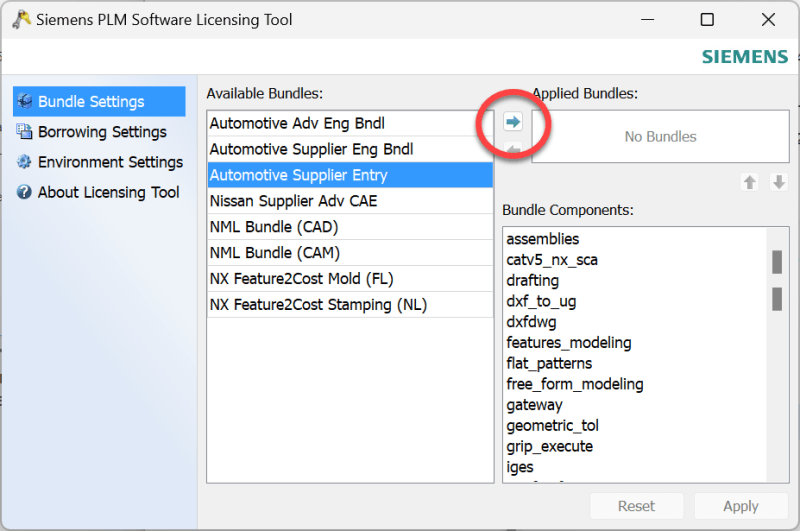vnet
Industrial
- Apr 1, 2020
- 25
Hi, I own NX 1904 Mach 1 and I have a dongle sentinel and a license file and the installation files.
What is the best way to install NX so that it communicates with the dongle?
Thanks.
What is the best way to install NX so that it communicates with the dongle?
Thanks.