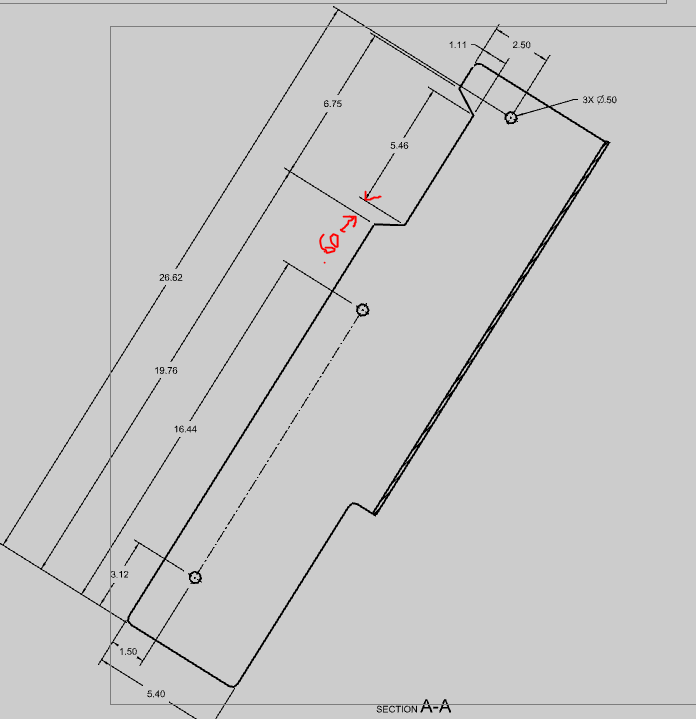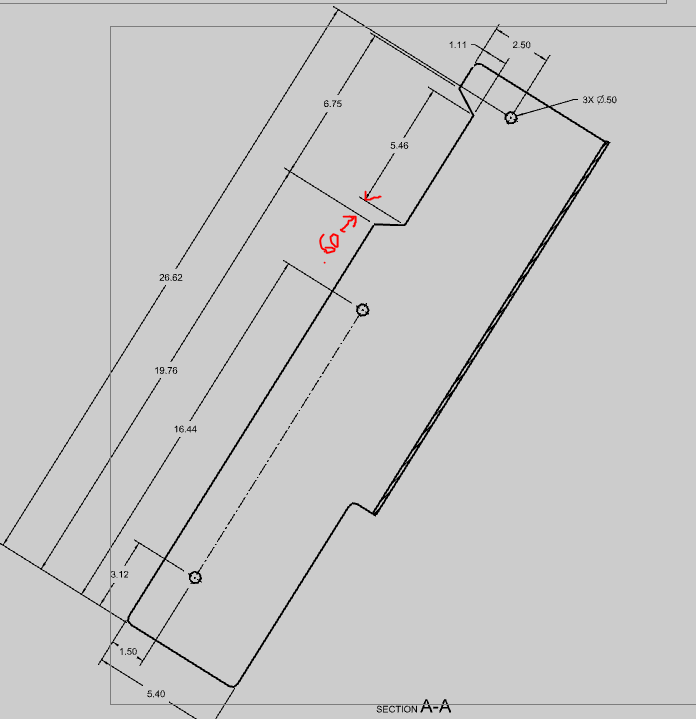ElconCAD
Mechanical
- Jan 30, 2014
- 7
(See Image) I don't have to make these very often however whenever I do I end up stumped for solutions. Simple pick of two points does not yield parallel dimension to geometry. I only get vertical and horizontal to sheet options when placing. What am I missing?