VW181
Mechanical
- Jan 23, 2013
- 122
Hello All,
I have a problem with an assembly and interpart expressions.
When I open this assembly I get this message:
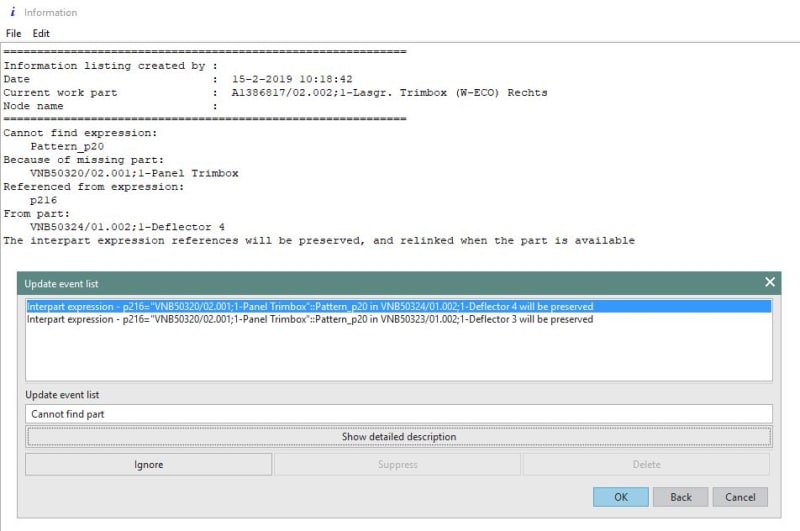
Part VNB50320 is removed from this assembly and will not come back.
After some searching I found the "Interpart Link Browser". I can see the two links there, but I can't accept, edit or break the broken link there.
Is there a way to remove those broken links so I don't get this message again?
Thanks in advance.
Tjeerd
Using NX 10.0.3.5 and Teamcenter 11.2.2.1 on Windows 10 (64)
I have a problem with an assembly and interpart expressions.
When I open this assembly I get this message:
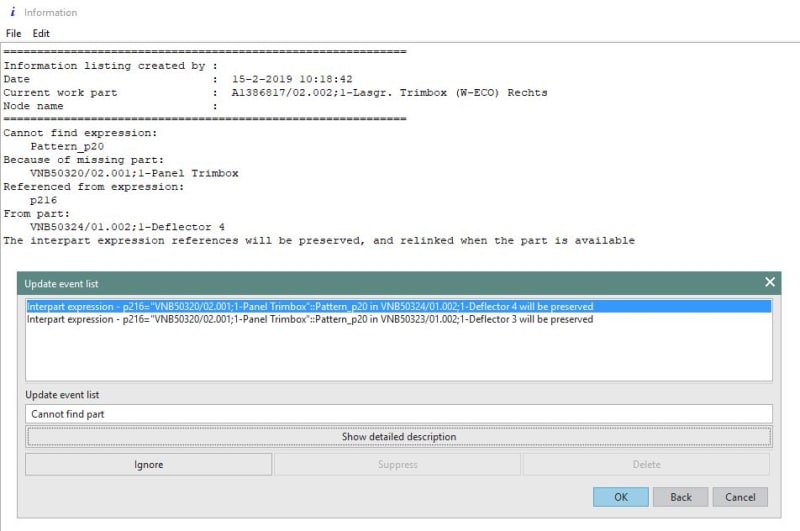
Part VNB50320 is removed from this assembly and will not come back.
After some searching I found the "Interpart Link Browser". I can see the two links there, but I can't accept, edit or break the broken link there.
Is there a way to remove those broken links so I don't get this message again?
Thanks in advance.
Tjeerd
Using NX 10.0.3.5 and Teamcenter 11.2.2.1 on Windows 10 (64)

![[thumbsdown] [thumbsdown] [thumbsdown]](/data/assets/smilies/thumbsdown.gif)
![[bigsmile] [bigsmile] [bigsmile]](/data/assets/smilies/bigsmile.gif)