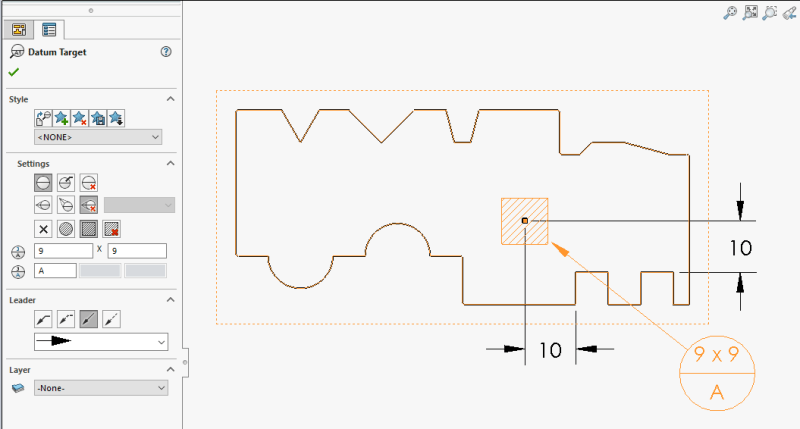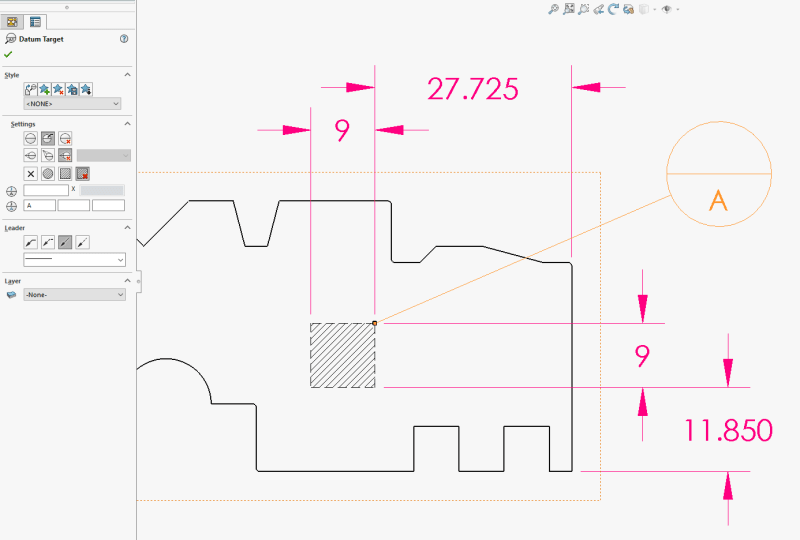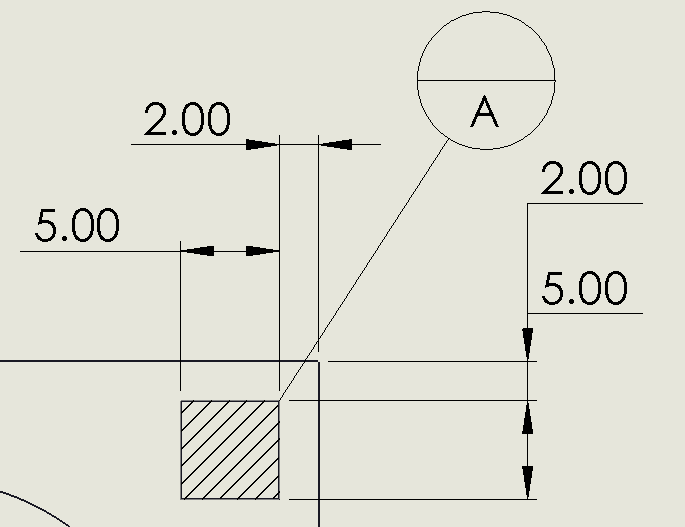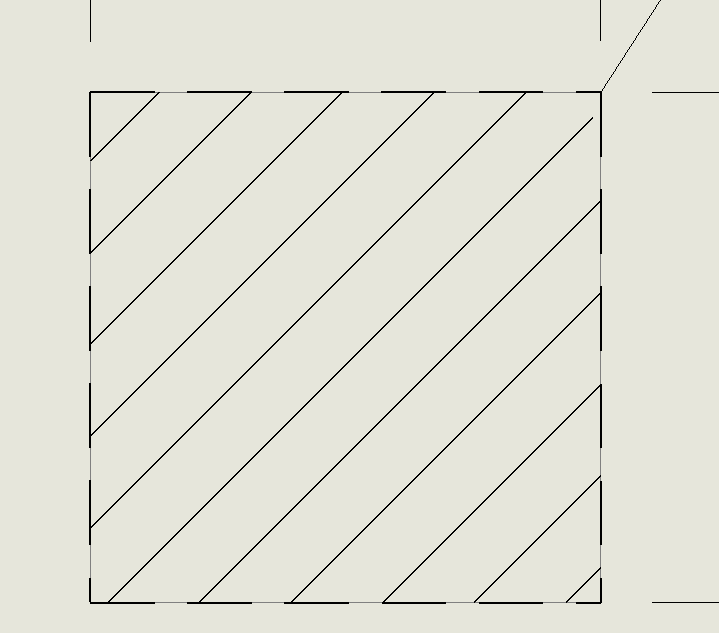E-stone
Mechanical
- Oct 28, 2020
- 21
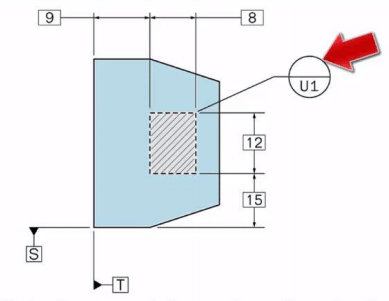
I tried to dimension the datum target area in SW, but the style is different from the image above.
However, I only could dimension a datum target area like the image below:
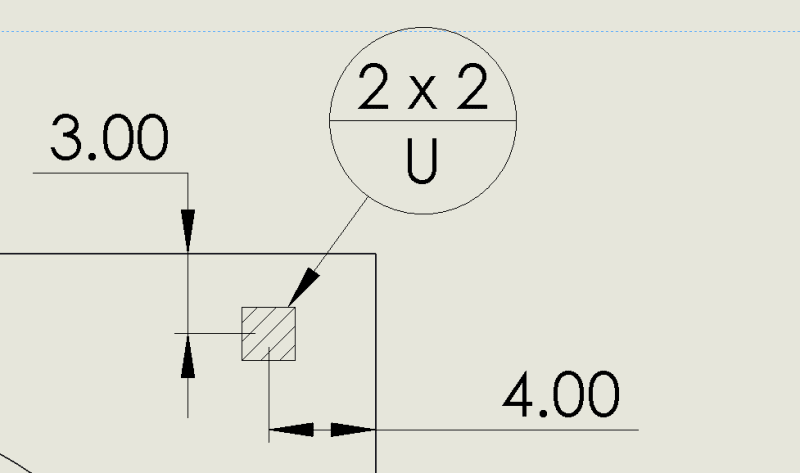
Follow along with the video below to see how to install our site as a web app on your home screen.
Note: This feature may not be available in some browsers.