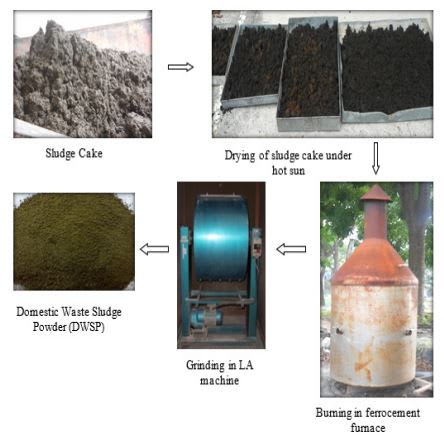hashbaz
Mechanical
- Nov 20, 2006
- 8
Is there a "split view" option in Mathcad?
In MS Word (and other programs) you can split the viewscreen so that you can simultaneously view different portions of the same document. Often the "inputs" (variable assignments) are many, many pages from the results. I would like to be able to see both at the same time.
Sometimes, I will temporarliy add global definitions for the inputs near to the results so that they can both be viewed at the same time, but I'm hoping that there is a better way.
Thanks.
In MS Word (and other programs) you can split the viewscreen so that you can simultaneously view different portions of the same document. Often the "inputs" (variable assignments) are many, many pages from the results. I would like to be able to see both at the same time.
Sometimes, I will temporarliy add global definitions for the inputs near to the results so that they can both be viewed at the same time, but I'm hoping that there is a better way.
Thanks.