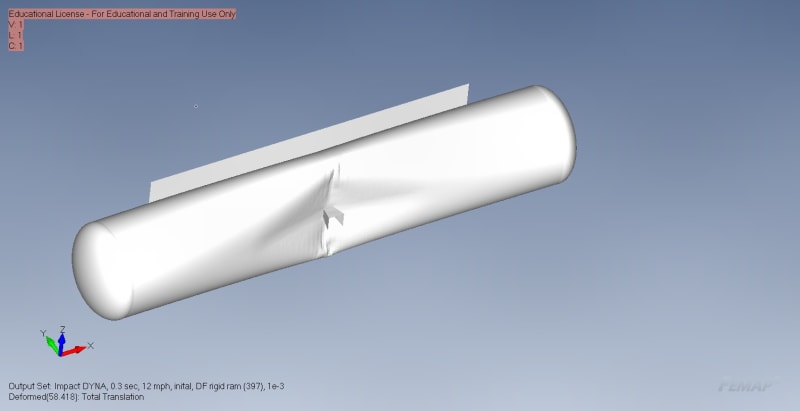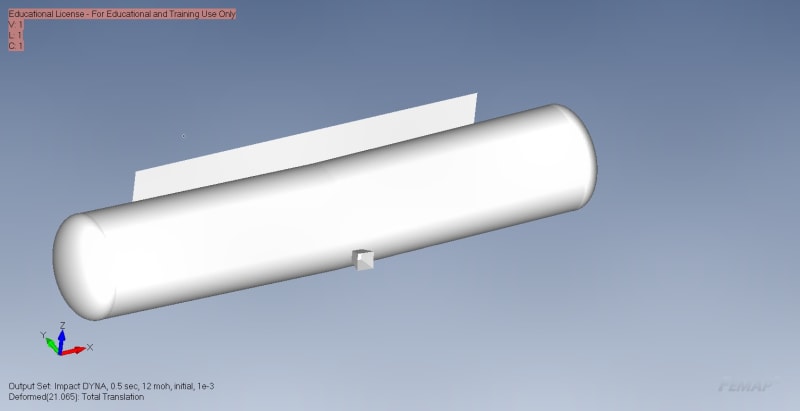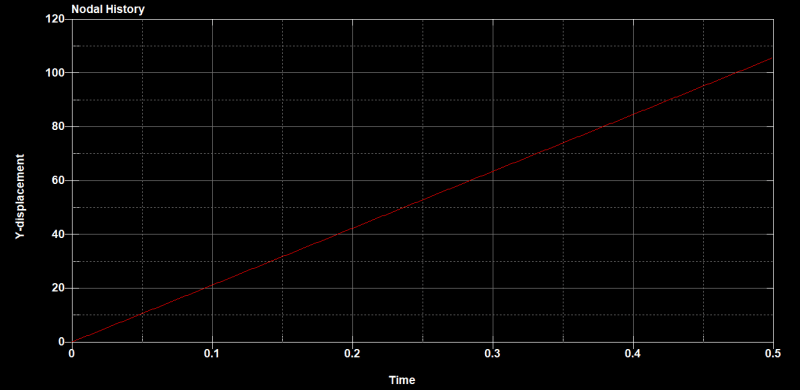I am new to LS Dyna. I setup an analysis in FEMAP and ran it using Dyna solver. The results look OK except for the fact that my object doesn't rebound after impact. It keep going. I ran it to 1 sec. What am I doing wrong? Material?
Navigation
Install the app
How to install the app on iOS
Follow along with the video below to see how to install our site as a web app on your home screen.
Note: This feature may not be available in some browsers.
More options
Style variation
-
Congratulations JStephen on being selected by the Eng-Tips community for having the most helpful posts in the forums last week. Way to Go!
You are using an out of date browser. It may not display this or other websites correctly.
You should upgrade or use an alternative browser.
You should upgrade or use an alternative browser.
LS Dyna Impact Analysis....object not rebounding after impact
- Thread starter jhp1981
- Start date
- Status
- Not open for further replies.
- Thread starter
- #21
@ rb1957
1st plot is with rigid ram. 2nd plot is with more denser ram to speed up the run. Tank is the same. I will run the 2nd case to 0.3 sec and see what I get.
I use student version to learn at home. We dont get a laptop.
FYI, I use FEMAP to setup and DYNA solver.
1st plot is with rigid ram. 2nd plot is with more denser ram to speed up the run. Tank is the same. I will run the 2nd case to 0.3 sec and see what I get.
I use student version to learn at home. We dont get a laptop.
FYI, I use FEMAP to setup and DYNA solver.
- Thread starter
- #22
the "Ram" is, I think, the thing hitting the object ("tank" ?) shown. (oh, I think I see now, the ram is that little prism shape ?)
It makes sense for the ram to be rigid. but if the tank doesn't deform (as in your first pic @ 16:20) is the tank rigid material ?
don't understand your last pic ... is all well now ? I would've expected the ram to maintain constant speed until it contacted the tank, then slow to a stop, then the tank would rebound slightly (releasing the elastic energy from the impact). Possibly this rebound velocity would pull the ram away from the tank ?
another day in paradise, or is paradise one day closer ?
It makes sense for the ram to be rigid. but if the tank doesn't deform (as in your first pic @ 16:20) is the tank rigid material ?
don't understand your last pic ... is all well now ? I would've expected the ram to maintain constant speed until it contacted the tank, then slow to a stop, then the tank would rebound slightly (releasing the elastic energy from the impact). Possibly this rebound velocity would pull the ram away from the tank ?
another day in paradise, or is paradise one day closer ?
- Thread starter
- #24
- Thread starter
- #25
IceBreakerSours
Bioengineer
I don't understand what you mean by "the tank is rigid". Do you mean you were expecting the tank to have some plastic deformation?
*********************************************************
Are you new to this forum? If so, please read these FAQs:
*********************************************************
Are you new to this forum? If so, please read these FAQs:
- Thread starter
- #27
Yes. Tank should look like pic @ 14:59 and ram should rebound as pic @ 16:20.
On another note, do you how to do a density scale factor? In the analysis I am trying to replicate, the ram and tank densities were scaled to get the right weight. I know I can adjust the material density to get the right weight but that will affect the stresses. So I am guessing there is another way.
On another note, do you how to do a density scale factor? In the analysis I am trying to replicate, the ram and tank densities were scaled to get the right weight. I know I can adjust the material density to get the right weight but that will affect the stresses. So I am guessing there is another way.
IceBreakerSours
Bioengineer
Why isn't the tank supported to begin with? The wall has contact with the tank but you'd think the tank would be resting on supports. Is this choice (no SPCs) governed by the physical phenomenon you are trying to model? Your modeling choice may be appropriate; I am simply curious.
*********************************************************
Are you new to this forum? If so, please read these FAQs:
*********************************************************
Are you new to this forum? If so, please read these FAQs:
- Thread starter
- #30
- Thread starter
- #31
Hi All
I just realized that in plots @ 16:20 and 2:31 the ram doesn't really impact the tank. The contact doesn't work. It just goes through the shell a bit and retreats.
But for some reason when the ram density is increased contact is fine. See pic @ 17:16.
Merry Xmas guys!
I just realized that in plots @ 16:20 and 2:31 the ram doesn't really impact the tank. The contact doesn't work. It just goes through the shell a bit and retreats.
But for some reason when the ram density is increased contact is fine. See pic @ 17:16.
Merry Xmas guys!
IceBreakerSours
Bioengineer
Try increasing contact stiffness (with the correct density for the ram).
Also, make sure the normals are facing each other on opposing surfaces and the entire ram part is moving and not just a subset of its nodes (as you had set it up previously).
Upload the latest keyword deck.
*********************************************************
Are you new to this forum? If so, please read these FAQs:
Also, make sure the normals are facing each other on opposing surfaces and the entire ram part is moving and not just a subset of its nodes (as you had set it up previously).
Upload the latest keyword deck.
*********************************************************
Are you new to this forum? If so, please read these FAQs:
- Thread starter
- #33
@IceBreakerSours
Normals fixed. Not sure why it is fine in FEMAP but reverses in Dyna.
Normals fixed. Not sure why it is fine in FEMAP but reverses in Dyna.
IceBreakerSours
Bioengineer
See attached job; doesn't do much other than fix a couple of things.
SPCs are not needed for wall which has MAT_RIGID assigned to it; you can simply fix the rigid material in the material card itself.
MSTYPE and SSTYPE in contact are back to 3 (instead of 1) as I had suggested previously.
I am not sure about the physics and modeling choices but the overall set-up looks okay now.
*********************************************************
Are you new to this forum? If so, please read these FAQs:
SPCs are not needed for wall which has MAT_RIGID assigned to it; you can simply fix the rigid material in the material card itself.
MSTYPE and SSTYPE in contact are back to 3 (instead of 1) as I had suggested previously.
I am not sure about the physics and modeling choices but the overall set-up looks okay now.
*********************************************************
Are you new to this forum? If so, please read these FAQs:
IceBreakerSours
Bioengineer
When I compared the latest version of the job with the first one you had uploaded, I noticed you increased the density by 6 or 7 orders of magnitude. Firstly, that seems odd. Secondly, if the ram is so massive, why should the (unscaled) initial velocity do anything reasonable? I think this explains why the ram doesn't even move in the latest job.
*********************************************************
Are you new to this forum? If so, please read these FAQs:
*********************************************************
Are you new to this forum? If so, please read these FAQs:
- Thread starter
- #36
@IceBreakersSours
I ran your job. There was no movement at all. See plot below.
I have run multiple versions the same model. It is only when I run with the ram having a higher density that the deformation is good. At steel density the ram passes through the tank as the contact is not recognized.
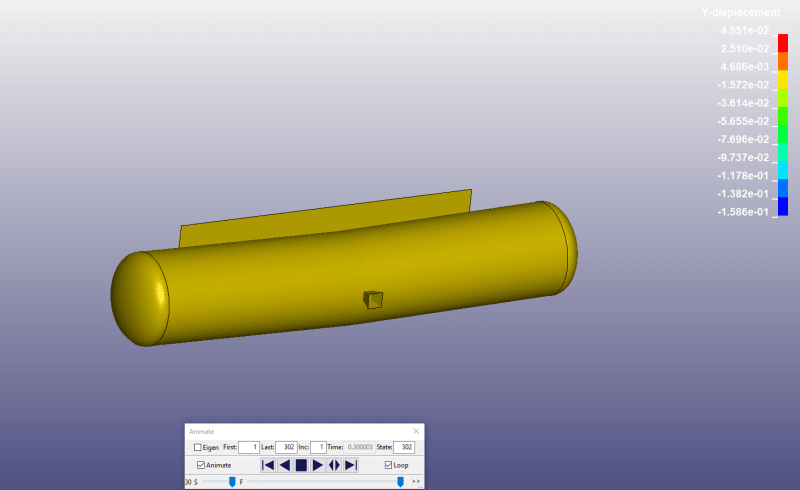
I ran your job. There was no movement at all. See plot below.
I have run multiple versions the same model. It is only when I run with the ram having a higher density that the deformation is good. At steel density the ram passes through the tank as the contact is not recognized.
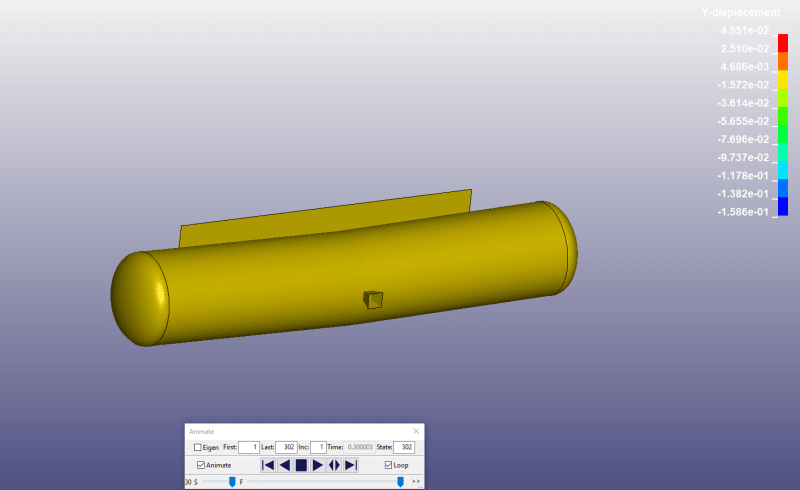
IceBreakerSours
Bioengineer
I was wrong in my thinking.
Don't know how it happened but the ram ended up getting assigned the rigid material (which I fully constrained in the material card). That is why the ram does not move. Once you switch the material for ram back to rigid steel, the job runs just fine with the correct density. I suggest doing sanity checks with various output requests, including ones related to contact.
Unless you were doing it for debugging reasons, increasing the density of a moving object by 6/7 orders of magnitude seems excessive.
*********************************************************
Are you new to this forum? If so, please read these FAQs:
Don't know how it happened but the ram ended up getting assigned the rigid material (which I fully constrained in the material card). That is why the ram does not move. Once you switch the material for ram back to rigid steel, the job runs just fine with the correct density. I suggest doing sanity checks with various output requests, including ones related to contact.
Unless you were doing it for debugging reasons, increasing the density of a moving object by 6/7 orders of magnitude seems excessive.
*********************************************************
Are you new to this forum? If so, please read these FAQs:
- Thread starter
- #38
@IceBreakerSours
The results are very similar to plot @ 17:16.
I increased time to 0.5 sec and the ram kept on going. No rebound.
I have this feeling that the fix is something very trivial that I am missing. No reason for the ram to keep going. It has to stop and rebound a bit.
The results are very similar to plot @ 17:16.
I increased time to 0.5 sec and the ram kept on going. No rebound.
I have this feeling that the fix is something very trivial that I am missing. No reason for the ram to keep going. It has to stop and rebound a bit.
IceBreakerSours
Bioengineer
The job is doing precisely what it is set-up to do; I am afraid it is your interpretation where the gap lies.
Plot the displacement history of a node on the ram alongside the visual results, interpret them together, and you will see it for yourself. Pay attention to the first few time steps before the rebound starts.
*********************************************************
Are you new to this forum? If so, please read these FAQs:
Plot the displacement history of a node on the ram alongside the visual results, interpret them together, and you will see it for yourself. Pay attention to the first few time steps before the rebound starts.
*********************************************************
Are you new to this forum? If so, please read these FAQs:
- Thread starter
- #40
- Status
- Not open for further replies.
Similar threads
- Locked
- Question
- Replies
- 0
- Views
- 611
- Locked
- Question
- Replies
- 0
- Views
- 222
- Question
- Replies
- 6
- Views
- 9K
- Locked
- Question
- Replies
- 0
- Views
- 1K
- Replies
- 17
- Views
- 14K