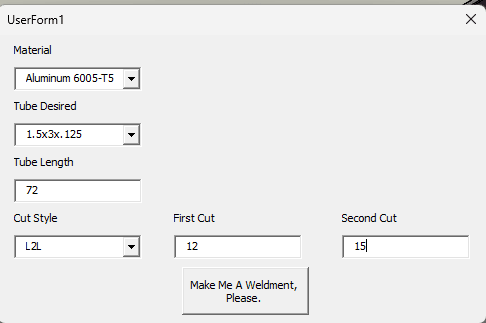LeRepeteur
Mechanical
- Jan 17, 2023
- 30
Hello everyone,
I am looking to automate our process here at my office to simplify the part creation process.
We use Weldments to create all of our tubular pieces in SOLIDWORKS but the process is absolutely abysmal for us and repetitive as we have only two CAD Engineers. We are currently typing the Description, Part Number (PDM)/Number, Material and Document Properties on our own and I'm looking to automate this.
Below are my requests:
-Macro in which a form will be shown to ask for the Part Profile desired to be used and the length in which we want the said part to be.
-Creation of Part Properties after the fact to include these properties; Date, Author, Revision, Description, Number, Material and Weight
-Part Number (PDM) and Number to autogenerate based off Part Profile selected and Length provided
-Possible Miter option in which a dropdown shows different cut styles and angles needed, we do Long to Long cuts and Long to Short.
Another option is to take our Part Number that we have in house and see if a part can be created based off that, what are some of your ideas or thoughts as we work through this here. We do part numbers to where if it's an Aluminum Tubing, it is named ALT24-.125-(Length of final product) so I have a feeling we can pull the names from Part Profiles and merge it with the form box length the person would enter. Since all 2" X 4" .125 thick tube would start with ALT24-.125, this may be simpler.
SOLIDWORKS 2020 Professional and PDM 2020 Professional but will be moving to 2024 shortly for reference.
I am looking to automate our process here at my office to simplify the part creation process.
We use Weldments to create all of our tubular pieces in SOLIDWORKS but the process is absolutely abysmal for us and repetitive as we have only two CAD Engineers. We are currently typing the Description, Part Number (PDM)/Number, Material and Document Properties on our own and I'm looking to automate this.
Below are my requests:
-Macro in which a form will be shown to ask for the Part Profile desired to be used and the length in which we want the said part to be.
-Creation of Part Properties after the fact to include these properties; Date, Author, Revision, Description, Number, Material and Weight
-Part Number (PDM) and Number to autogenerate based off Part Profile selected and Length provided
-Possible Miter option in which a dropdown shows different cut styles and angles needed, we do Long to Long cuts and Long to Short.
Another option is to take our Part Number that we have in house and see if a part can be created based off that, what are some of your ideas or thoughts as we work through this here. We do part numbers to where if it's an Aluminum Tubing, it is named ALT24-.125-(Length of final product) so I have a feeling we can pull the names from Part Profiles and merge it with the form box length the person would enter. Since all 2" X 4" .125 thick tube would start with ALT24-.125, this may be simpler.
SOLIDWORKS 2020 Professional and PDM 2020 Professional but will be moving to 2024 shortly for reference.