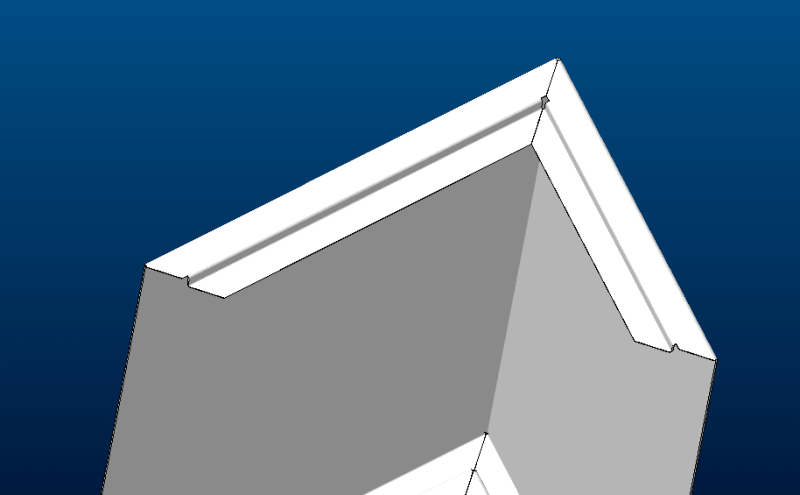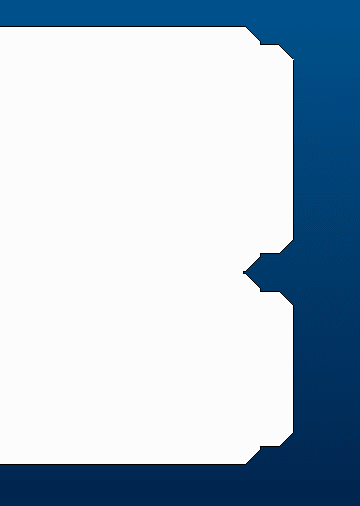rc0213
Mechanical
- Oct 14, 2010
- 111
I have a sheet metal with multiple flange made by the "Flat" function.
I got what I want, but at 45 degree.
The issue is I need it at 90 degrees. When I change it to 90 degrees it doesn't look the way I want it.
At 45 degrees, it looks like:
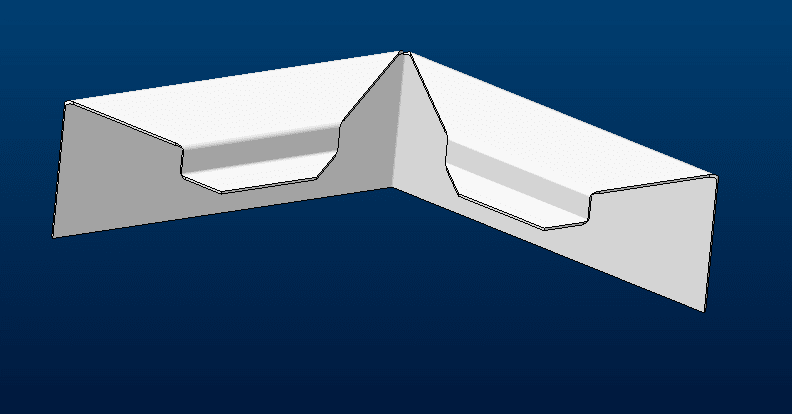
When I change it to 90 degrees, it looks like:
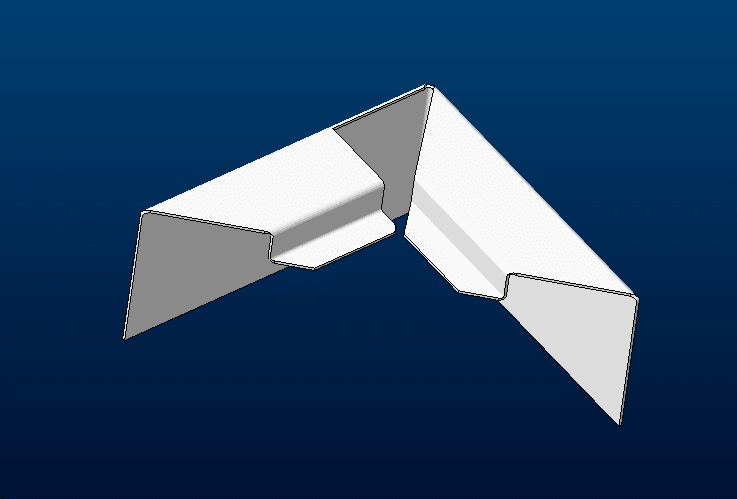
The area where the arrow points is a cutout area that I don't want. There should be no cutout or gap when it is at 90 degrees.:
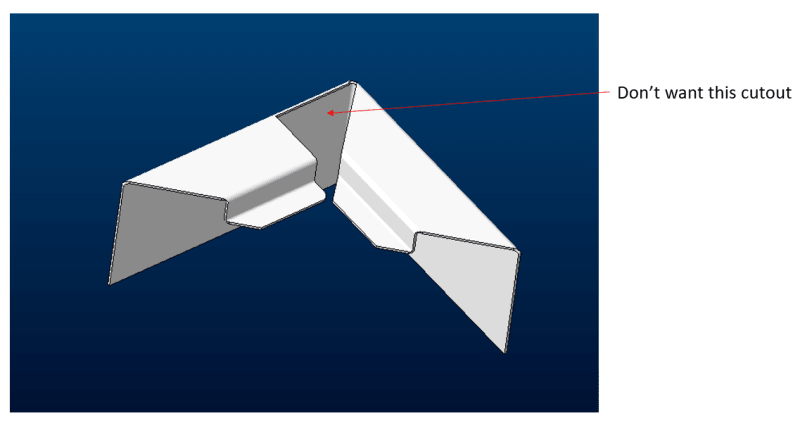
I used an extrude function to cut the flat flanges to get that 45 degree "cuts".
I have tried using chamfer, but, it wasn't a clean mate when you put it at 90 degrees.
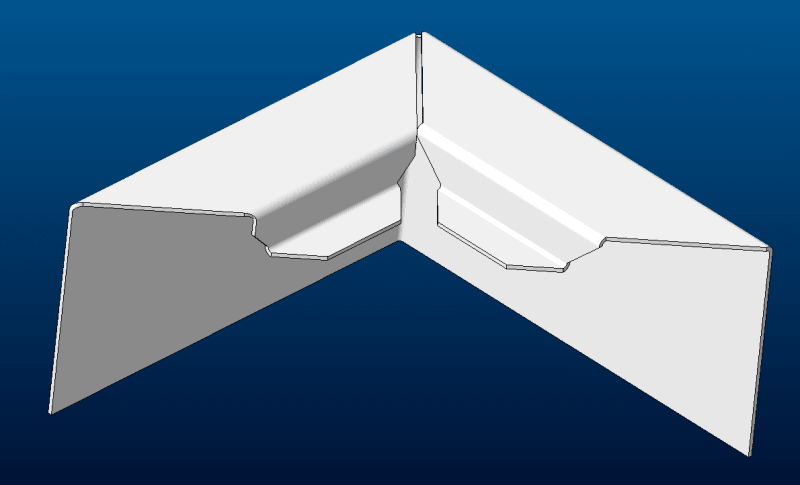
I hope I explained the situation clearly.
Can someone help me find a way to make this without that cutout or the chamfer unclean cuts?
Thanks!
I got what I want, but at 45 degree.
The issue is I need it at 90 degrees. When I change it to 90 degrees it doesn't look the way I want it.
At 45 degrees, it looks like:
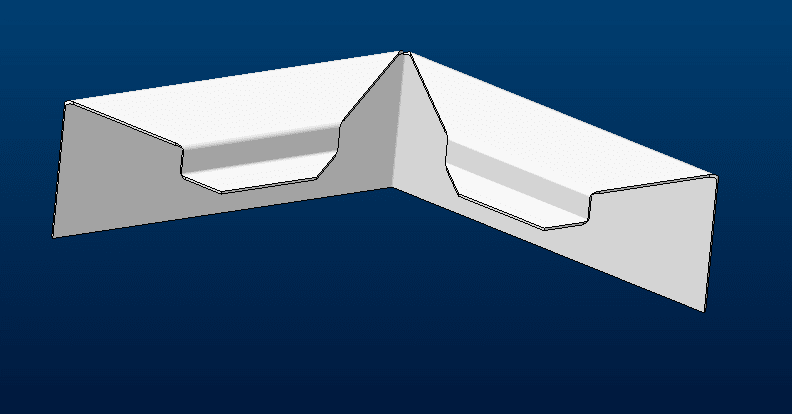
When I change it to 90 degrees, it looks like:
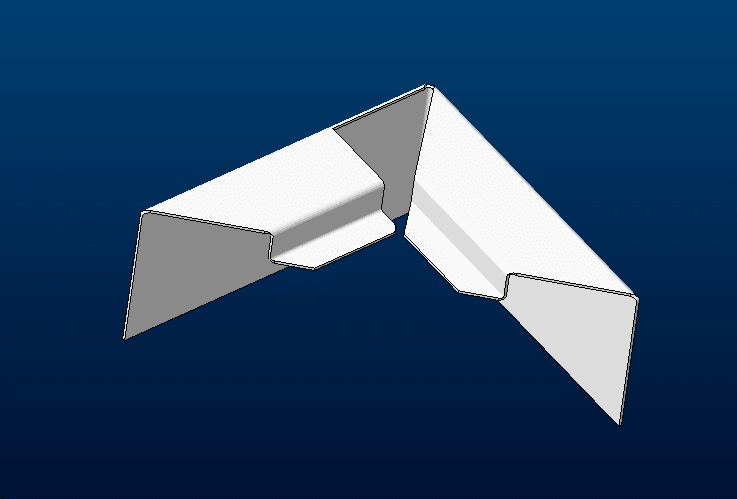
The area where the arrow points is a cutout area that I don't want. There should be no cutout or gap when it is at 90 degrees.:
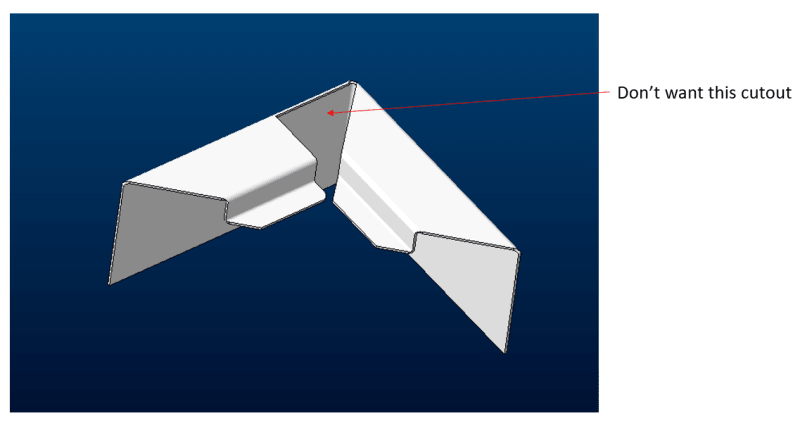
I used an extrude function to cut the flat flanges to get that 45 degree "cuts".
I have tried using chamfer, but, it wasn't a clean mate when you put it at 90 degrees.
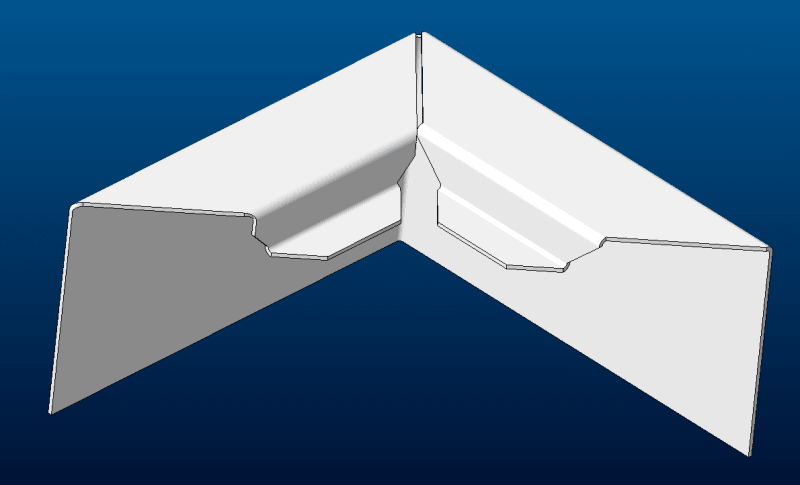
I hope I explained the situation clearly.
Can someone help me find a way to make this without that cutout or the chamfer unclean cuts?
Thanks!