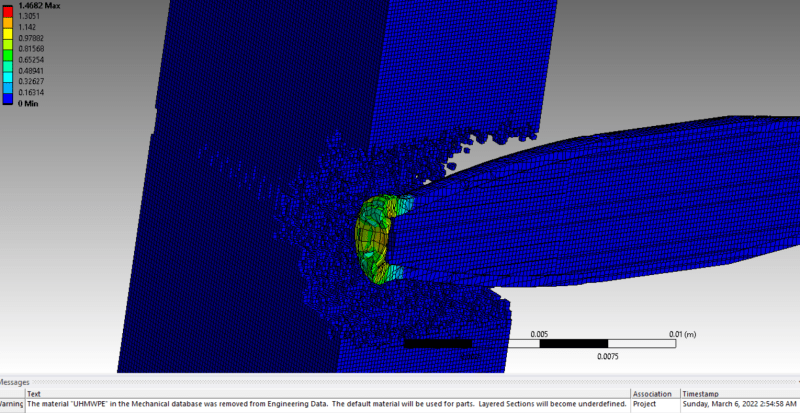Albedo
Mechanical
- Dec 24, 2021
- 9
Trying to run a simulation in explicit dynamics and everything was going fine, ran a nice simulation of a ceramic armor plate of Alumina and UHMWPE. Then I discovered that I entered a value into the Alumina incorrectly which is why the entire ceramic was failing at impact. Fixed that, ran it again only to be graced by ANSYS with my perfect UHMWPE model having a stroke every. single. time. I try to run it. Below is a screenshot of the original with the correct behaving UHMWPE.
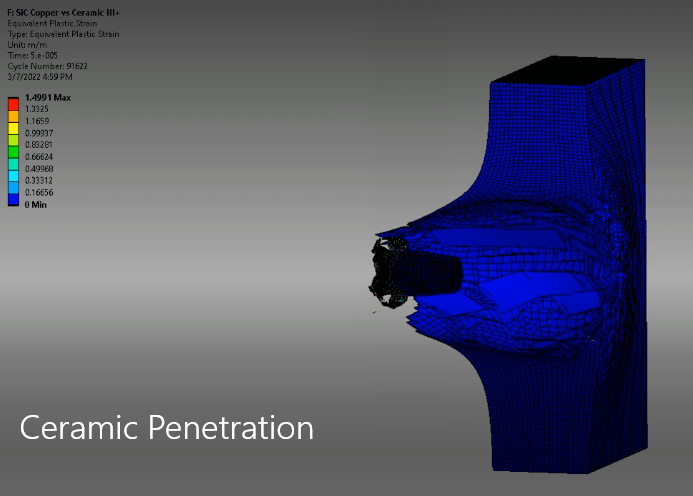
Notice how elastic it is? That is accurate. Below is the new simulation results.
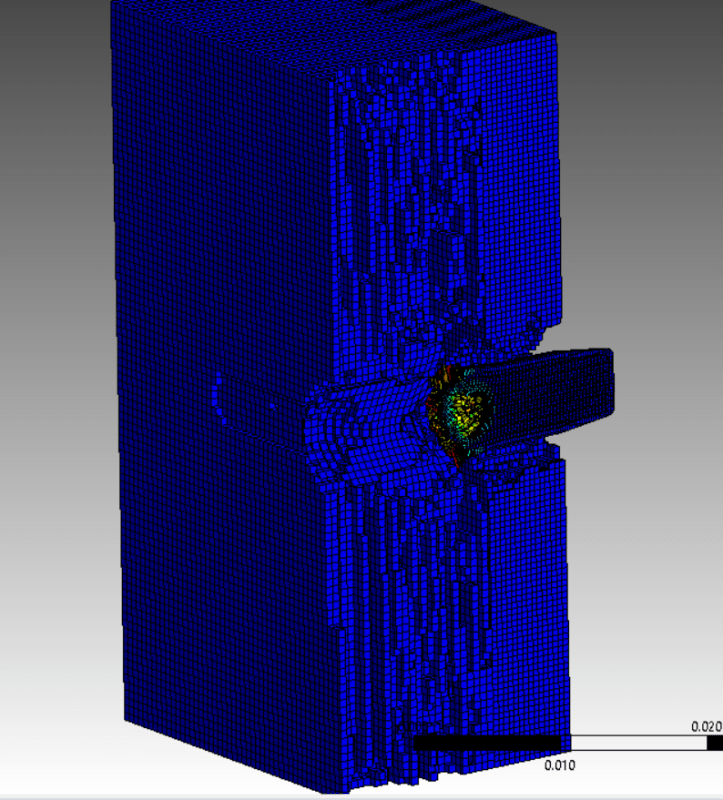
Notice how the UHMWPE becomes a complete anomaly? It acts rigidly, random failure all throughout the cross section and on the back surface. Yet the material property for UHMWPE NEVER changed. Below are the two material properties I have set up.
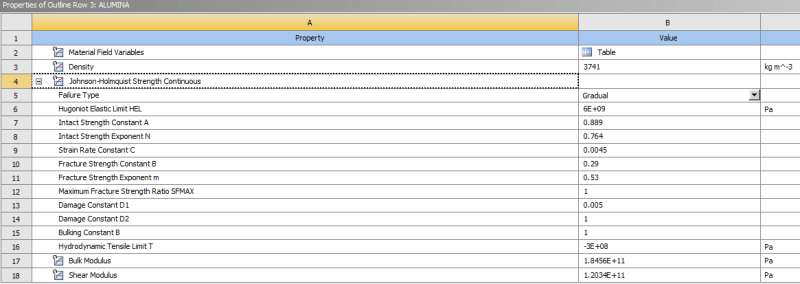
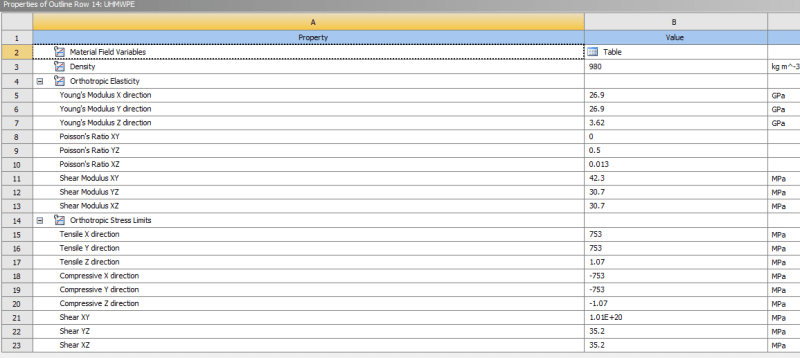
The original error was I set the Alumina Hydrodynamic tensile limit to the negative power instead of to the positive power. This resulted in a super weak material that broke immediately on impact. The change has resulted in a more accurate simulation of the Alumina material. But now the UHMWPE is throwing a tantrum. I have the connection between the tile and UHMWPE set to frictionless to try to resolve the error (instead of bonded like it was before), no luck. I also added the sides of the tile as fixed support as well, no luck either. I did lower the mesh size of the Alumina, but that shouldn't be effecting things (3e-4 to 4.2e-4) in the UHMWPE.
Any ideas on why this software refuses to behave and what I can do to fix this? I am already behind over 3 days now because of this, each simulation takes 8+ hours to reach halfway penetration. I am desperate to get this to work correctly, so any help is greatly appreciated!
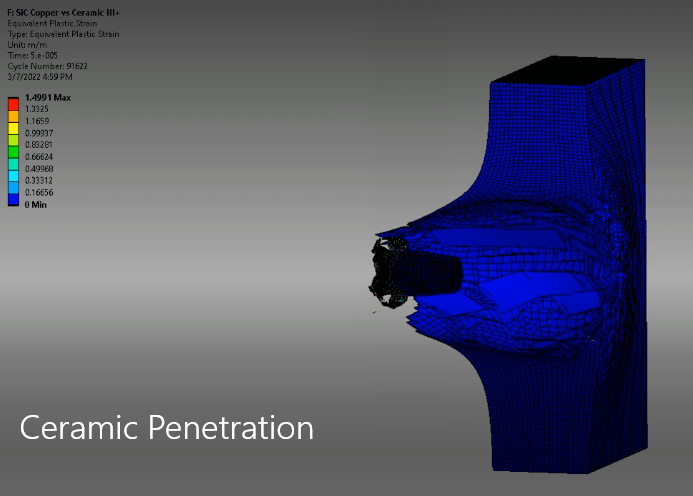
Notice how elastic it is? That is accurate. Below is the new simulation results.
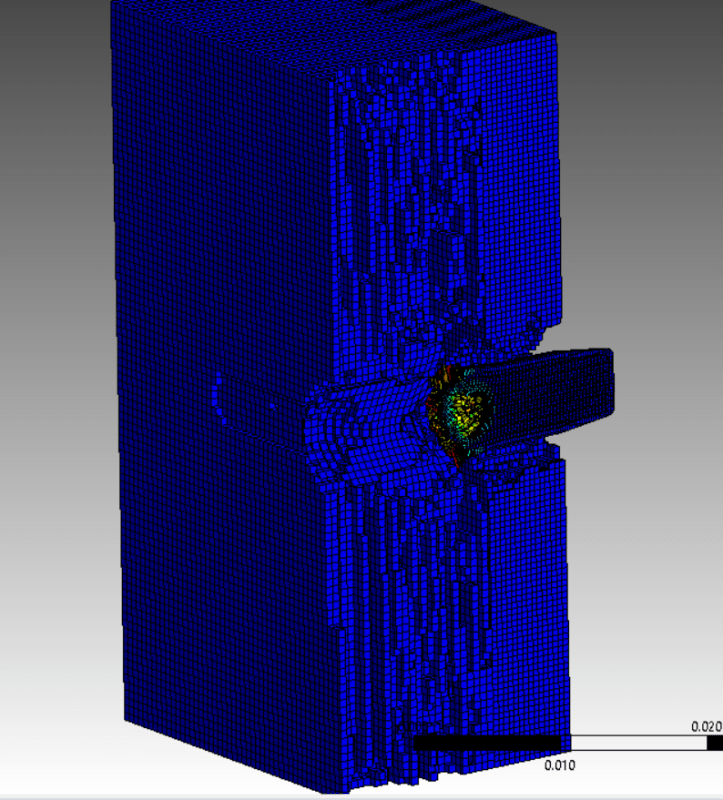
Notice how the UHMWPE becomes a complete anomaly? It acts rigidly, random failure all throughout the cross section and on the back surface. Yet the material property for UHMWPE NEVER changed. Below are the two material properties I have set up.
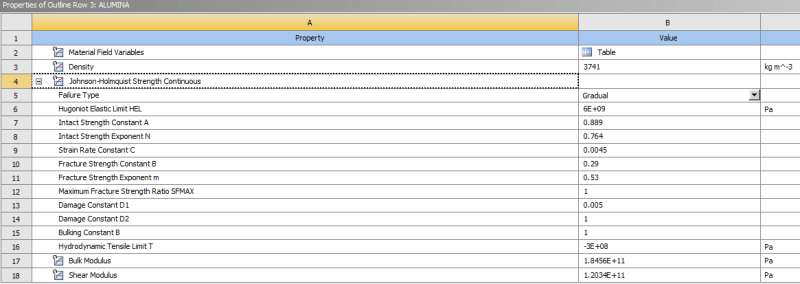
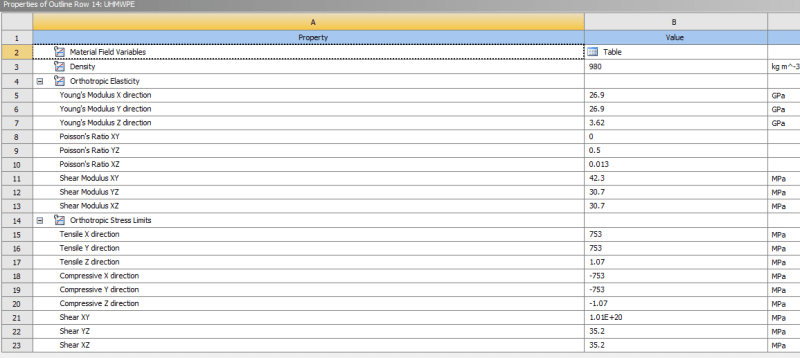
The original error was I set the Alumina Hydrodynamic tensile limit to the negative power instead of to the positive power. This resulted in a super weak material that broke immediately on impact. The change has resulted in a more accurate simulation of the Alumina material. But now the UHMWPE is throwing a tantrum. I have the connection between the tile and UHMWPE set to frictionless to try to resolve the error (instead of bonded like it was before), no luck. I also added the sides of the tile as fixed support as well, no luck either. I did lower the mesh size of the Alumina, but that shouldn't be effecting things (3e-4 to 4.2e-4) in the UHMWPE.
Any ideas on why this software refuses to behave and what I can do to fix this? I am already behind over 3 days now because of this, each simulation takes 8+ hours to reach halfway penetration. I am desperate to get this to work correctly, so any help is greatly appreciated!