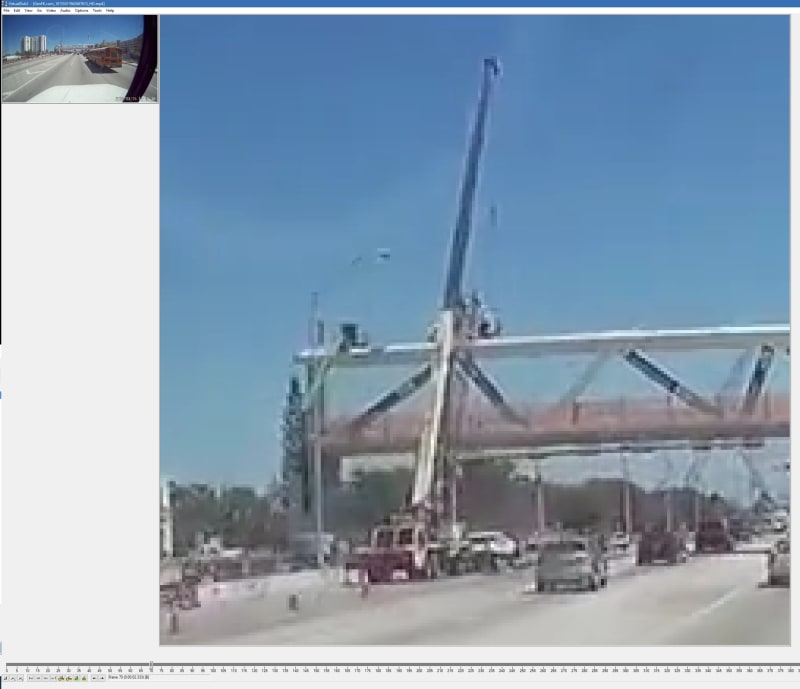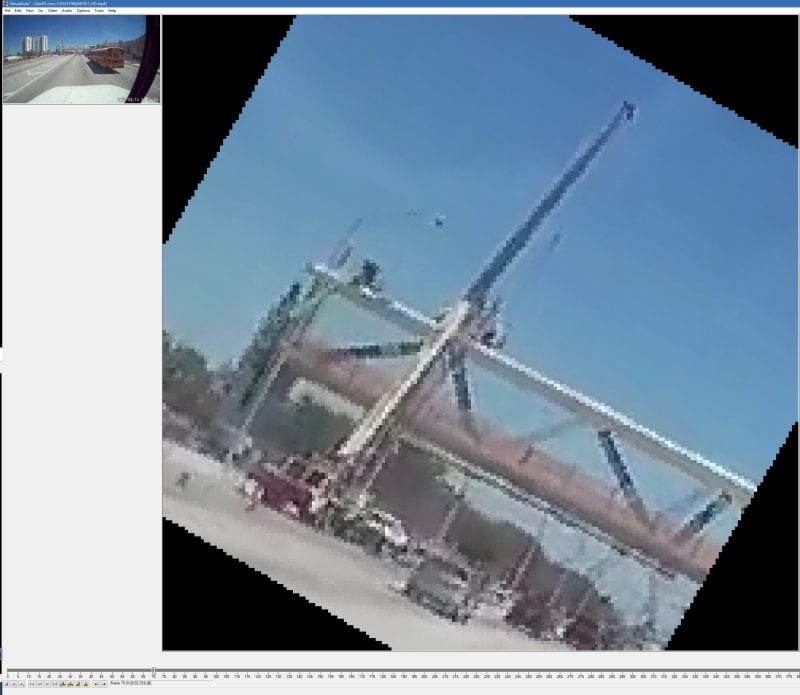After spending a couple hours this morning trying to figure out how to "properly display" images I've come to the conclusion that it is darn near impossible. Anything that displays an image, be it a viewer or editor or browser, automatically processes the crap out of a small image as it is enlarged to protect you from the embarrassment of seeing square mono-colored pixels in their naked glory. As such, it is very difficult trying to illustrate how difficult it is to "zoom, enhance" a low-resolution video and expect it to provide a divine revelation.
Here's the best I could do. I took the original "high-quality"
truck cam video, original format 1280x720, and used
VirtualDub2 to crop out a 200x200 image at frame 70. VD2 is one of those rare applications that lets you see something resembling real square pixels in its work window. Then I took a Windows PrintScreen from my 4K monitor and pasted the capture into another of my favorite free apps,
IrfanView, cropped the PrintScreen image, and saved it as a JPG with 100% quality:
The result is an 2509x2160 image that preserves most of the original 200x200 video frame chunkiness and allows you to see just how lego-like the video details really are. Note the stair-stepped diagonals.
Next I used the VD2 Rotate2 filter to spin this frame -30 degrees, and did an identical work flow to process a screen capture:
The result is a confusing, blocky mess, but this is what the real raw data looks like. It can be edited to look "cleaner" and "more realistic" but doing so severely damages the true visual data.
In closing, this isn't intended to be a criticism, just a friendly reminder that whenever you work with computers you are plugging into the Matrix, and the onscreen "reality" isn't always what it seems to be.