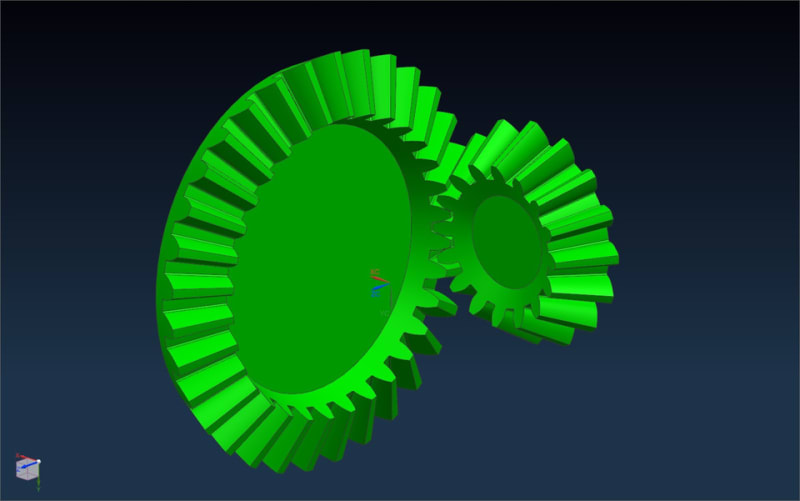-
1
- #1
smwdrum
Aerospace
- Feb 2, 2015
- 26
I am having trouble modeling gear teeth in NX. Spend many hours yesterday trying to get it to work. I have a .grip program but when I use the 3-D function it gives me hollow teeth that are not a solid body? you also cannot edge break the teeth then.
I also tried putting them in using the profile option of the grip program and then using a sweep function to cut it out. The issue is it does not keep a consistent tooth form across the face width. It gets narrow as it goes. Is there any easy way to do this for helical and bevel teeth? Geometry does not need to be 100% accurate just need to to visual look right for operation sketches sin a manufacturing process.
I also tried putting them in using the profile option of the grip program and then using a sweep function to cut it out. The issue is it does not keep a consistent tooth form across the face width. It gets narrow as it goes. Is there any easy way to do this for helical and bevel teeth? Geometry does not need to be 100% accurate just need to to visual look right for operation sketches sin a manufacturing process.