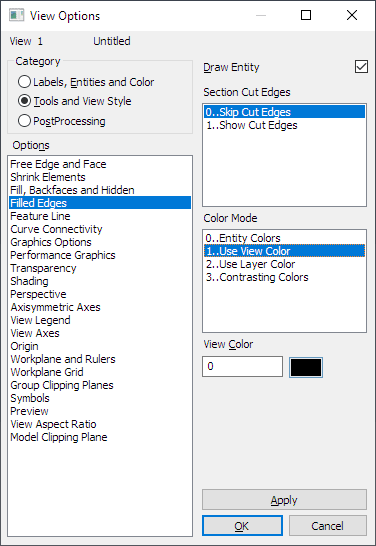ecFem
New member
- May 19, 2023
- 19
Hello all,
Quick and stupid question : Why FEMAP has such awful colors ? Besides that, does anyone know a way to modify the color of the borders of the elements ? Because, as you can see in the image below, I select a blue color for the elements but FEMAP says "okay, I am gonna put an AWFUL color on the borders". Why can't it keep the borders in black as a normal software would do ?
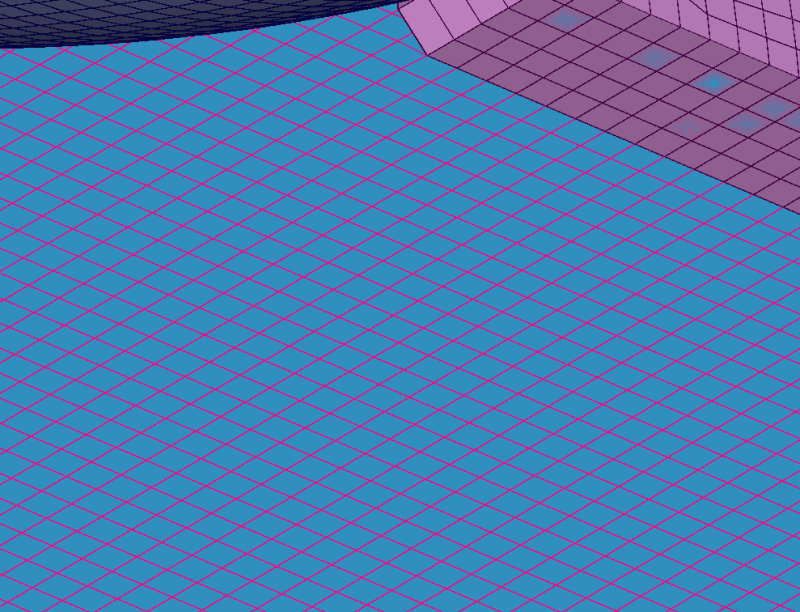
There are some colors that have the borders in black, but some others (the majority) don't.
Any advices on this ?
Thanks in advance !
Cordially,
EC
Quick and stupid question : Why FEMAP has such awful colors ? Besides that, does anyone know a way to modify the color of the borders of the elements ? Because, as you can see in the image below, I select a blue color for the elements but FEMAP says "okay, I am gonna put an AWFUL color on the borders". Why can't it keep the borders in black as a normal software would do ?
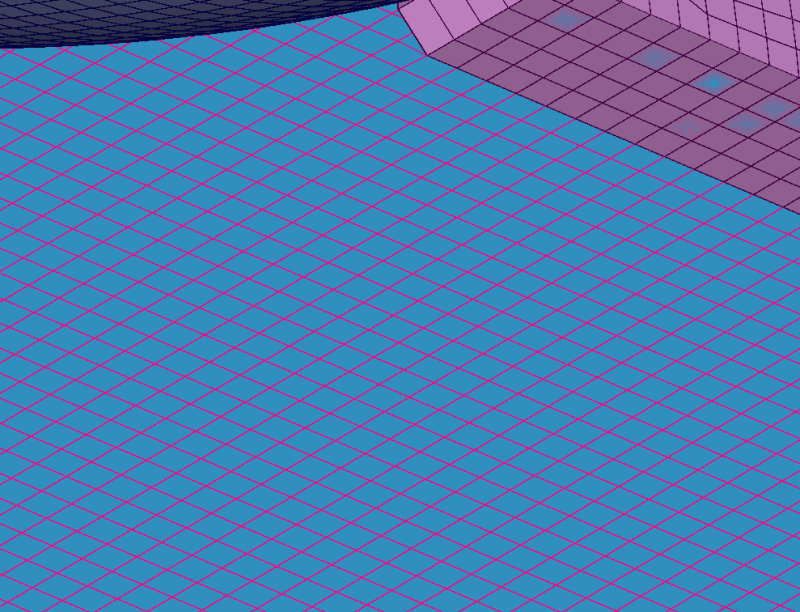
There are some colors that have the borders in black, but some others (the majority) don't.
Any advices on this ?
Thanks in advance !
Cordially,
EC