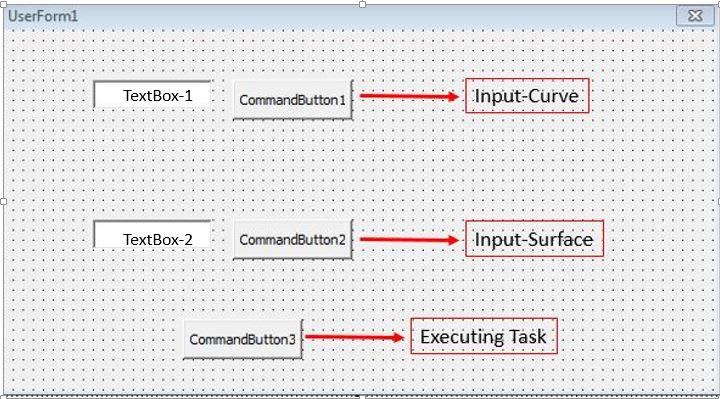Hi,
I am aware that user can able to select single input object on single text box at a time. Similarly can user able to select multiple input objects on same text box at a time?
If yes, please let me know how to implement in coding?
Also, I have One more question. In my case, I am giving two inputs one is curve and another one is surface. I am giving these two inputs by selecting manually while running macro at first time.
Curve will be different from one to one, but surface I need to select from the first run. Insted of selecting surfaces manually. When I run macro at second time code has to select surface automatically from the first run geo set.
Please help me how to proceed if possible?
Thanks.
I am aware that user can able to select single input object on single text box at a time. Similarly can user able to select multiple input objects on same text box at a time?
If yes, please let me know how to implement in coding?
Also, I have One more question. In my case, I am giving two inputs one is curve and another one is surface. I am giving these two inputs by selecting manually while running macro at first time.
Curve will be different from one to one, but surface I need to select from the first run. Insted of selecting surfaces manually. When I run macro at second time code has to select surface automatically from the first run geo set.
Please help me how to proceed if possible?
Thanks.