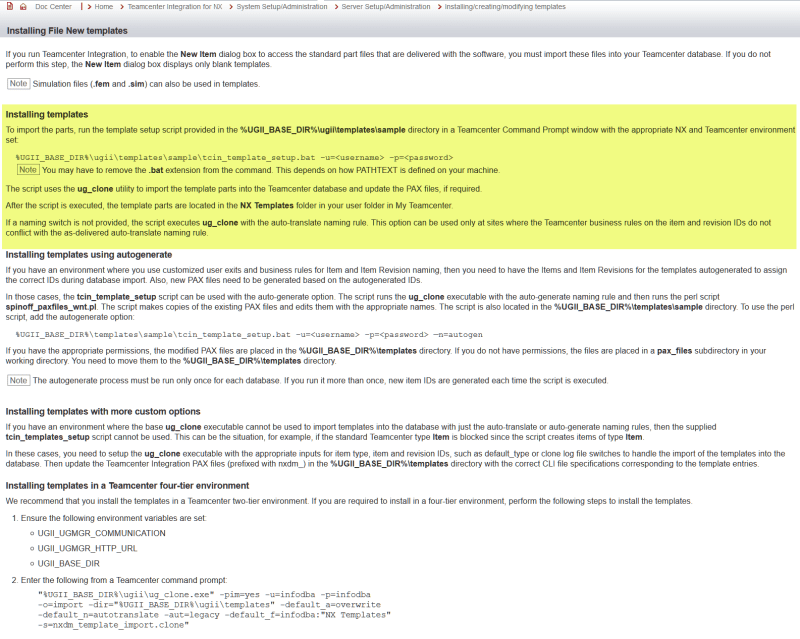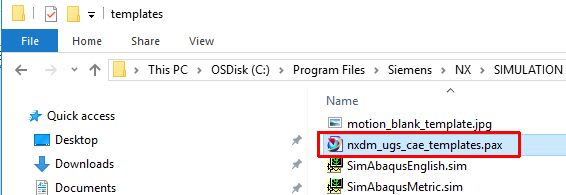-
1
- #1
I'm running NX12 on a Blade Server with Teamcenter. When I try and start the Design Simulation I get the following message:
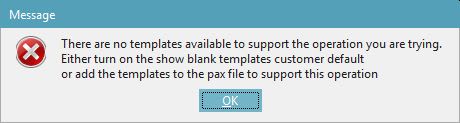
Apparently I'm locked out of that option in Customer Defaults:
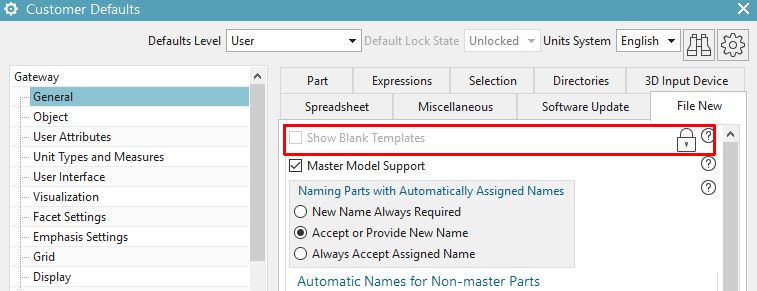
I do know where my profile is stored and can customize my interface but I don't know how to create and store the required template:
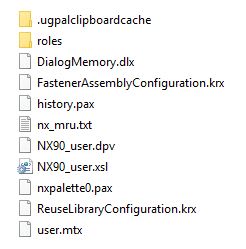
Thanks for any help.
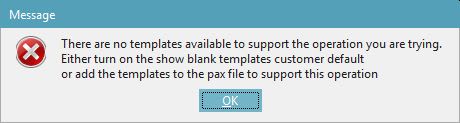
Apparently I'm locked out of that option in Customer Defaults:
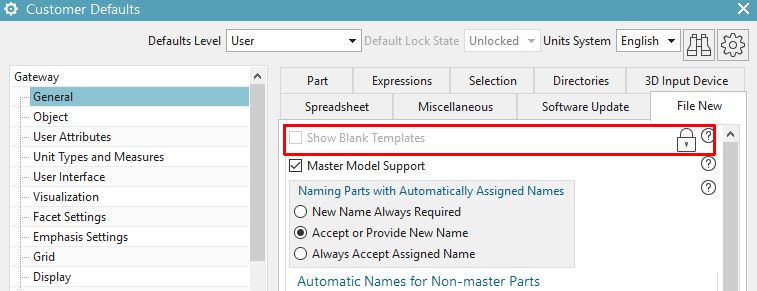
I do know where my profile is stored and can customize my interface but I don't know how to create and store the required template:
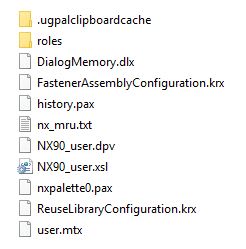
Thanks for any help.