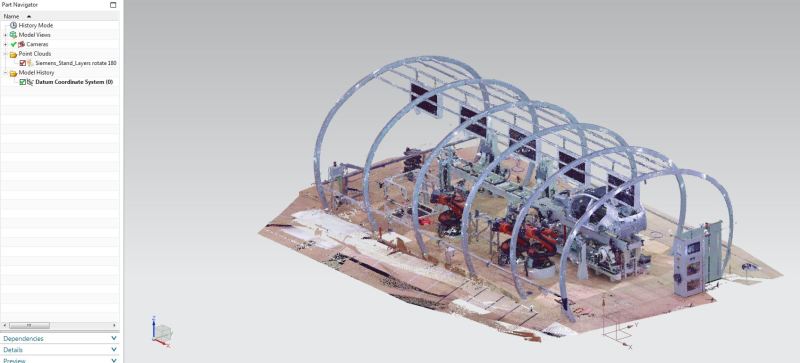Hi, I am a NX10 user. (10.0.3)
I am currently working on a Reverse Engineering task. I need to import the reference data to start a reverse engineering process in Siemens NX 10. My data is a point cloud in .ply format. The cloud, however, has also RGB data associated with each point and I need to import that too.
In other words, I need a coloured point cloud imported in Siemens NX 10, does anyone knows if this is possible and how?
Do you know if it is possible in Siemens NX 11 maybe?
Thanks
I am currently working on a Reverse Engineering task. I need to import the reference data to start a reverse engineering process in Siemens NX 10. My data is a point cloud in .ply format. The cloud, however, has also RGB data associated with each point and I need to import that too.
In other words, I need a coloured point cloud imported in Siemens NX 10, does anyone knows if this is possible and how?
Do you know if it is possible in Siemens NX 11 maybe?
Thanks