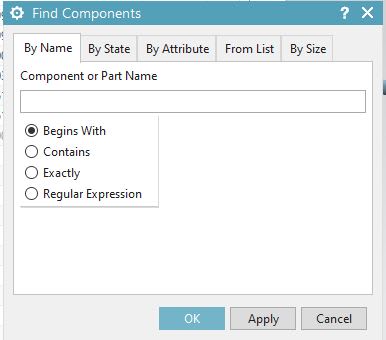I get the following error...
"A File with the same base name already exists"
But it doesn't, not in the folder, not anywhere in the design.
Simply trying to save
156.prt (Current)
156__01.prt (Versioned)
This has happened before and be a real nuisance at times.
I suspect at some point the part was saved as that before and the assembly won't forget it?
Any ideas out there????
Dave
Automotive Tooling / Aircraft Tooling / Ground Support Structures
NX11, Win 10 Pro
"A File with the same base name already exists"
But it doesn't, not in the folder, not anywhere in the design.
Simply trying to save
156.prt (Current)
156__01.prt (Versioned)
This has happened before and be a real nuisance at times.
I suspect at some point the part was saved as that before and the assembly won't forget it?
Any ideas out there????
Dave
Automotive Tooling / Aircraft Tooling / Ground Support Structures
NX11, Win 10 Pro