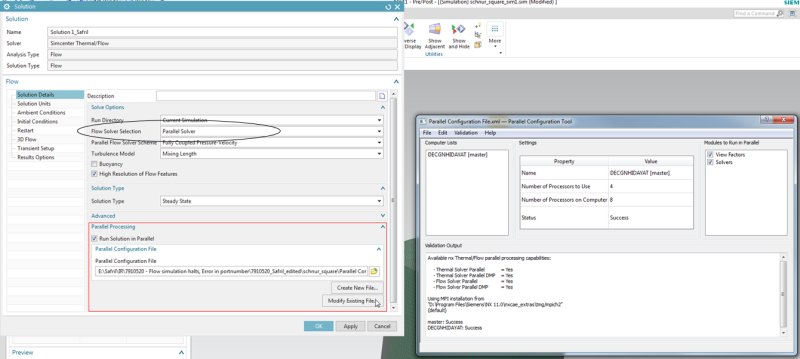Karlis
Mechanical
- Jan 8, 2015
- 79
Hi everyone.
I am trying to wrap my head around the simulation tools in NX 11 but unfortunatelly I cannot get over this error:
Unknown option: -d
Error while connecting to host, No connection could be made because the target machine actively refused it. (10061)
Connect on sock (host=User-PC29056, port=8676) failed, exhaused all end points
Unable to connect to 'User-PC29056:8676',
sock error: Error = -1
ReadFile() failed, error 109
unable to start the local smpd manager.
QProcess Error: module terminated
+--------------------------------------------------------------------+
| |
| Solver - Parallel Flow Solve:
| encountered a problem and terminated abnormally.
| |
+--------------------------------------------------------------------+
Apparently turning off FireWall and AntiVirus does not help. Could it have something to do with ports?
If so, I would really appreciate if someone could guide me on how to fix this since I am not experienced in this subject.
Thank you.
I am trying to wrap my head around the simulation tools in NX 11 but unfortunatelly I cannot get over this error:
Unknown option: -d
Error while connecting to host, No connection could be made because the target machine actively refused it. (10061)
Connect on sock (host=User-PC29056, port=8676) failed, exhaused all end points
Unable to connect to 'User-PC29056:8676',
sock error: Error = -1
ReadFile() failed, error 109
unable to start the local smpd manager.
QProcess Error: module terminated
+--------------------------------------------------------------------+
| |
| Solver - Parallel Flow Solve:
| encountered a problem and terminated abnormally.
| |
+--------------------------------------------------------------------+
Apparently turning off FireWall and AntiVirus does not help. Could it have something to do with ports?
If so, I would really appreciate if someone could guide me on how to fix this since I am not experienced in this subject.
Thank you.