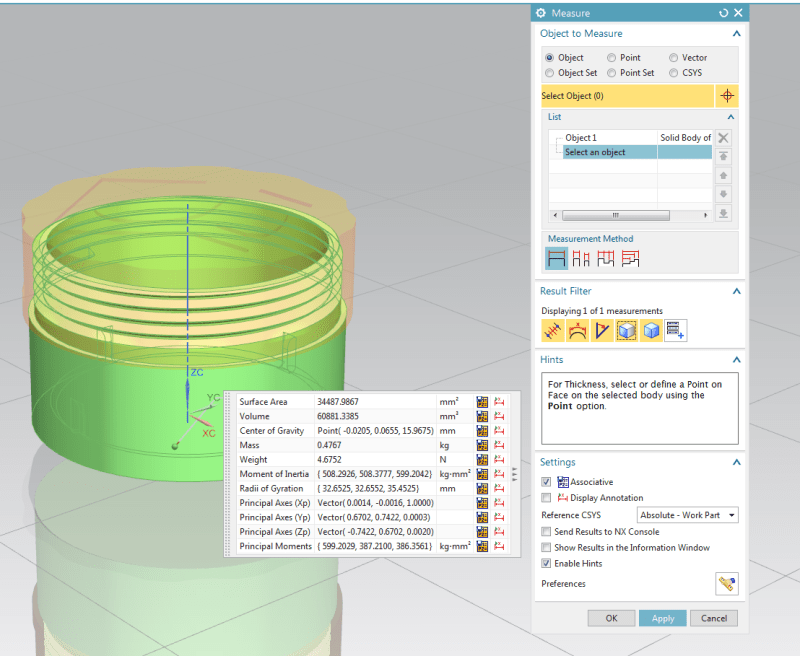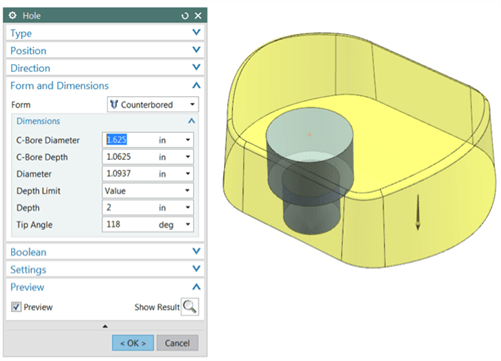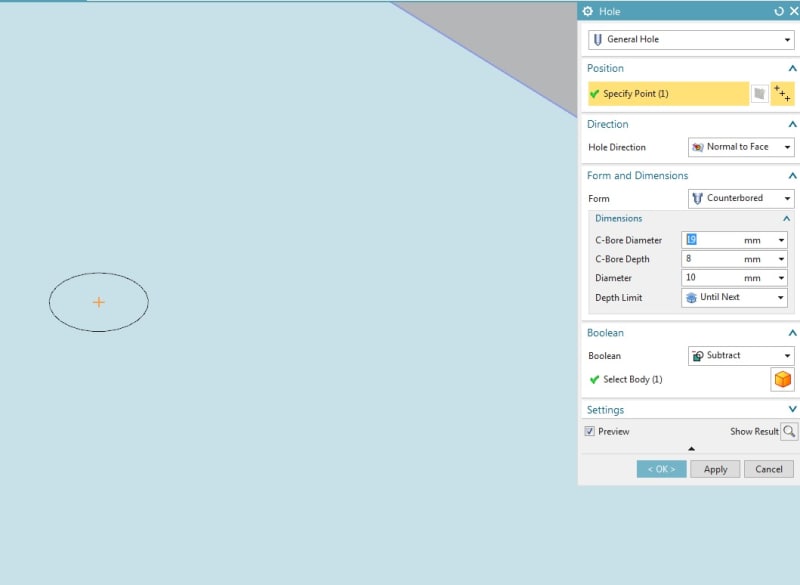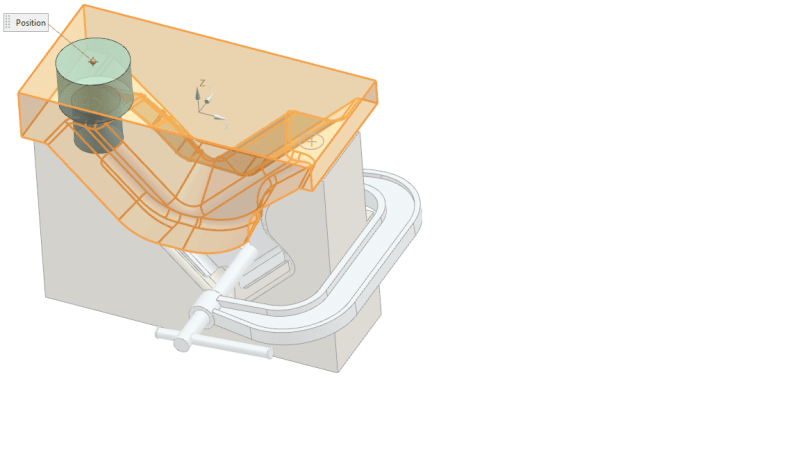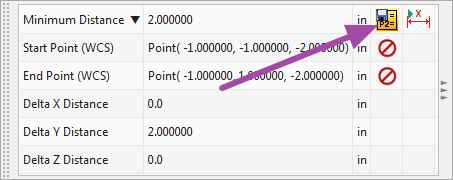p.t.r
Mechanical
- Jul 3, 2018
- 3
NX 12 driving me crazy. From measurement tool through adding parts to assembly to translucency of parts. For example in NX 10 when I had a part which contains more bodies (step import from supplier) in the assembly and I would like to have translucent some of the body from the part I open the part highlight the body and use edit object display. In NX 12 I am moving with the translucency button and nothing happens. Or if I will open the part in the new window than translucency works but after switching back to assembly body lost the translucency.
Measuring tool – how can I measure body weight? NX 12 don't allows me to snap a body. Just a faces, points and so on. I was using the measure body command very often in NX 10 and now I am angry a lot. I found the old measure body command and I am using it. But there is a notice ´´to be retired´´ and who knows when this command will disappear from menu.
And one more thing. My 3Dspace mouse cannot remember the buttons setting.
Could some body help??
Thank you!!
Measuring tool – how can I measure body weight? NX 12 don't allows me to snap a body. Just a faces, points and so on. I was using the measure body command very often in NX 10 and now I am angry a lot. I found the old measure body command and I am using it. But there is a notice ´´to be retired´´ and who knows when this command will disappear from menu.
And one more thing. My 3Dspace mouse cannot remember the buttons setting.
Could some body help??
Thank you!!