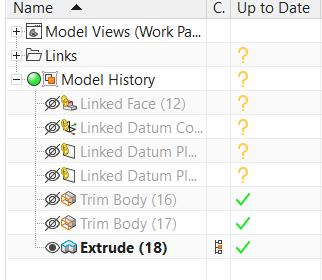Hi All,
I've recently switch from NX9 to 1899 and have encountered one problem. When I want to make new component within assembly based on existing one I'm using "make unique" command. In the new component all the Wave links are broken unfortunatelly.
However in NX9 when I had "Delayed Geometry, Expressions and PMI Updates" at the moment of creating new part and then re-link one of the broken links, the rest of them which refered to the same parent automatically fixed themselves. Now in NX1899 everythink is broken and I have to re-link every single one of them.
It's really frustrating when you expect some improvements in the new version and instead it's getting worse
Could anyone please tell me if I'm doing something wrong, maybe some settings to be changed.
P.S. I do not have Wave licence in NX9 nor NX1899.
Best Regards
MyKL
NX 9.0 / Win10
I've recently switch from NX9 to 1899 and have encountered one problem. When I want to make new component within assembly based on existing one I'm using "make unique" command. In the new component all the Wave links are broken unfortunatelly.
However in NX9 when I had "Delayed Geometry, Expressions and PMI Updates" at the moment of creating new part and then re-link one of the broken links, the rest of them which refered to the same parent automatically fixed themselves. Now in NX1899 everythink is broken and I have to re-link every single one of them.
It's really frustrating when you expect some improvements in the new version and instead it's getting worse
Could anyone please tell me if I'm doing something wrong, maybe some settings to be changed.
P.S. I do not have Wave licence in NX9 nor NX1899.
Best Regards
MyKL
NX 9.0 / Win10