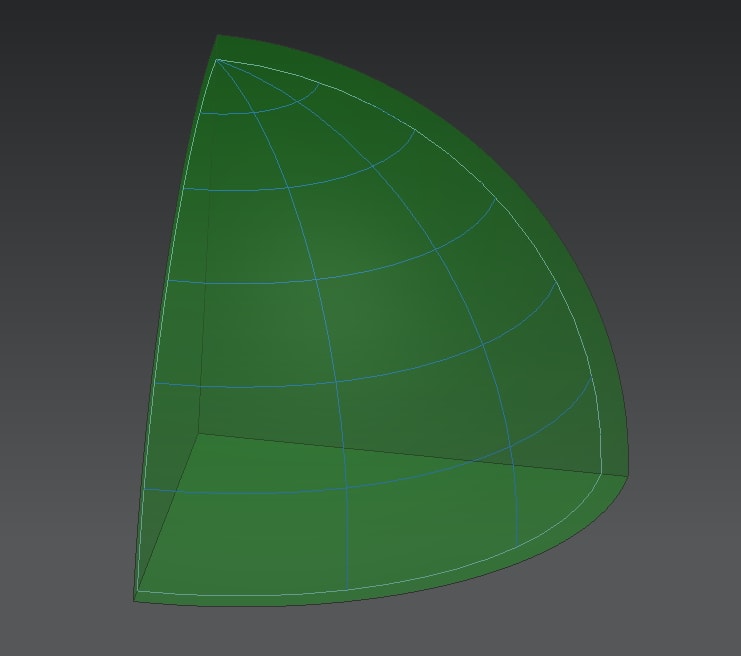paperappl
Industrial
- Feb 18, 2019
- 7
Hi guys,
i want to engrave some text on uneven surface. I was able to create op with single lined text and outlined text (fixed contour op + text on a surface).
What i want is to engrave whole letters like a pocket but just with text on a surface as a constraint (no extrusion), look at the picture below for further details.
What would be the right way to do this?
We are just starting to use CAM at our company so I'm fairly new to CAM. (NX10.0.3.5 with NX13420N + Teamcenter 11.2.3)
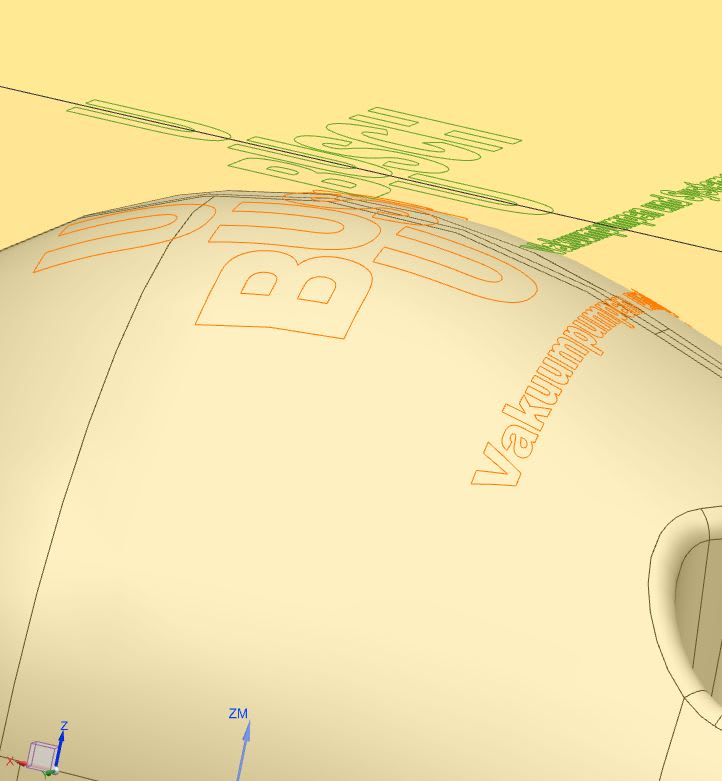
Thanks in advance!
i want to engrave some text on uneven surface. I was able to create op with single lined text and outlined text (fixed contour op + text on a surface).
What i want is to engrave whole letters like a pocket but just with text on a surface as a constraint (no extrusion), look at the picture below for further details.
What would be the right way to do this?
We are just starting to use CAM at our company so I'm fairly new to CAM. (NX10.0.3.5 with NX13420N + Teamcenter 11.2.3)
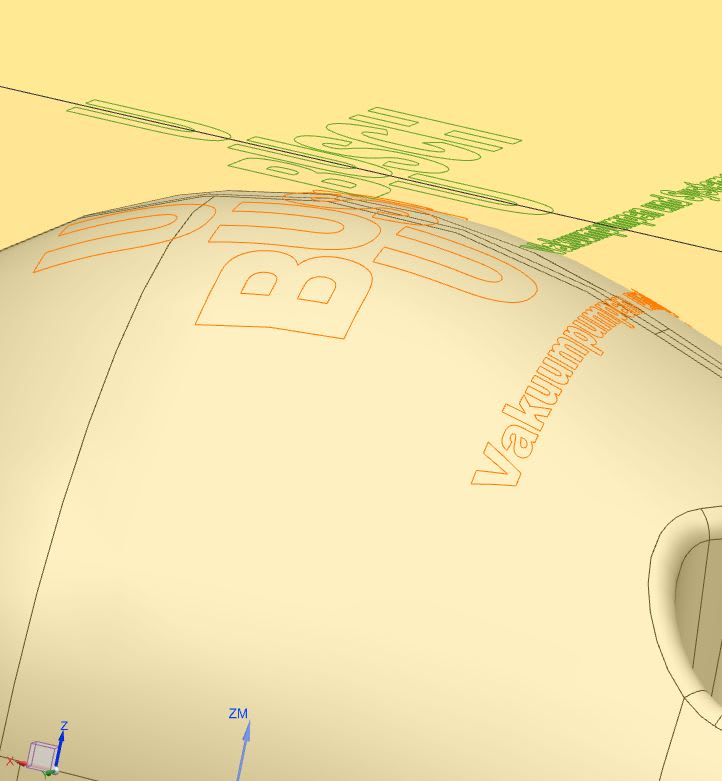
Thanks in advance!





![[wink] [wink] [wink]](/data/assets/smilies/wink.gif)