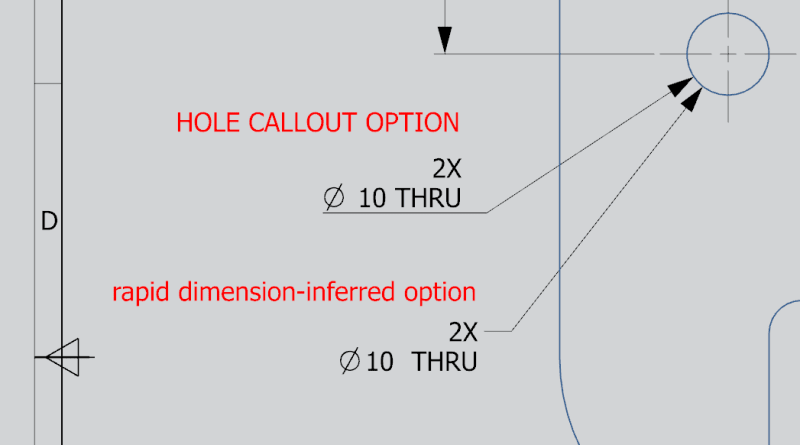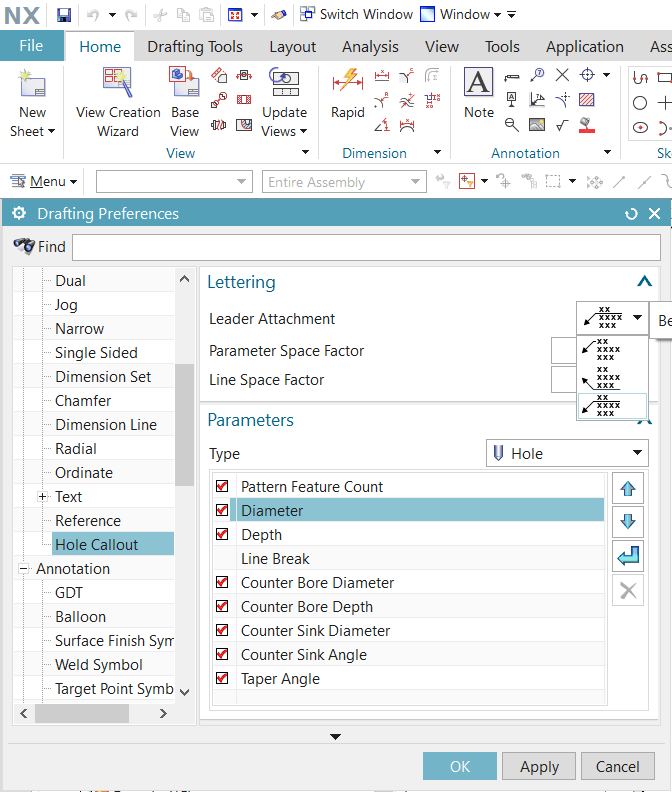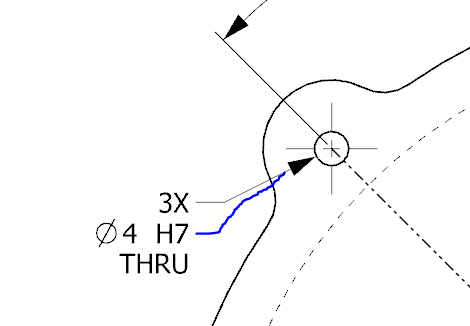lgnx
Mechanical
- Nov 4, 2018
- 52
hi,
please see the below image of nx drafting,
1. in Hole callout dimension, how to orient the text after stub line (now its above stub line) as shown in rapid dimension option?
2. in inferred dimension option, how to orient that stub line exactly between upper and lower texts?
Thanks
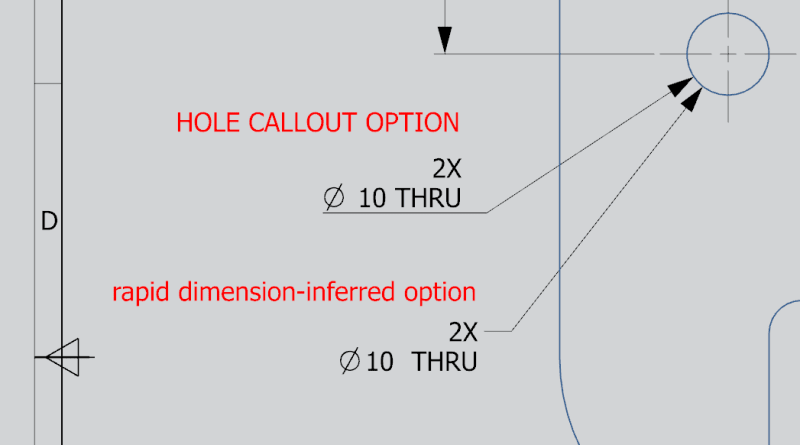
please see the below image of nx drafting,
1. in Hole callout dimension, how to orient the text after stub line (now its above stub line) as shown in rapid dimension option?
2. in inferred dimension option, how to orient that stub line exactly between upper and lower texts?
Thanks