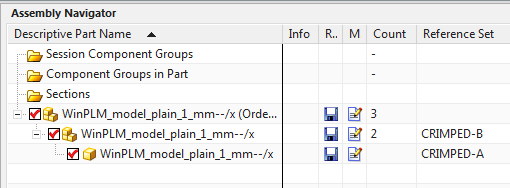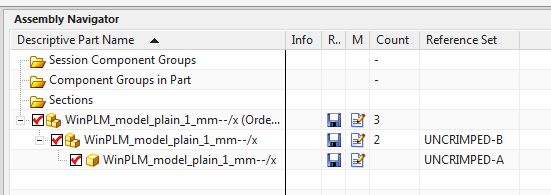Suskam
Automotive
- Nov 12, 2012
- 39
I have been searching the threads all day, and still haven't found a solution to my problem with reference sets.
My assembly problem is more complicated, but I have simplified it here: (NX10)
I have a part "A" with a crimped and uncrimped body in the part. I made 2 reference sets in the part named crimped and uncrimped. Each with the other body not shown.
In my first assembly "B", other parts are assembled with part "A", but no crimping is involved, so I use the uncrimped reference set in this assembly.
In the next higher assembly "C" which contains assembly "B", the parts are crimped. This is where I am thrown off - if I change the reference set in assembly "C",
it messes up the assembly "B". Is there a way to show different bodies of the same parts in different assemblies?
I understand reference sets were not intended to be made in assemblies, so I have avoided that. I have seen suggestions to use arrangements instead,
but as I understand arrangements control position and visibility of instances, not visibility of bodies. Any help would be appreciated.
Product Designer: I-Deas/NX/Catia
Automotive Industry
My assembly problem is more complicated, but I have simplified it here: (NX10)
I have a part "A" with a crimped and uncrimped body in the part. I made 2 reference sets in the part named crimped and uncrimped. Each with the other body not shown.
In my first assembly "B", other parts are assembled with part "A", but no crimping is involved, so I use the uncrimped reference set in this assembly.
In the next higher assembly "C" which contains assembly "B", the parts are crimped. This is where I am thrown off - if I change the reference set in assembly "C",
it messes up the assembly "B". Is there a way to show different bodies of the same parts in different assemblies?
I understand reference sets were not intended to be made in assemblies, so I have avoided that. I have seen suggestions to use arrangements instead,
but as I understand arrangements control position and visibility of instances, not visibility of bodies. Any help would be appreciated.
Product Designer: I-Deas/NX/Catia
Automotive Industry