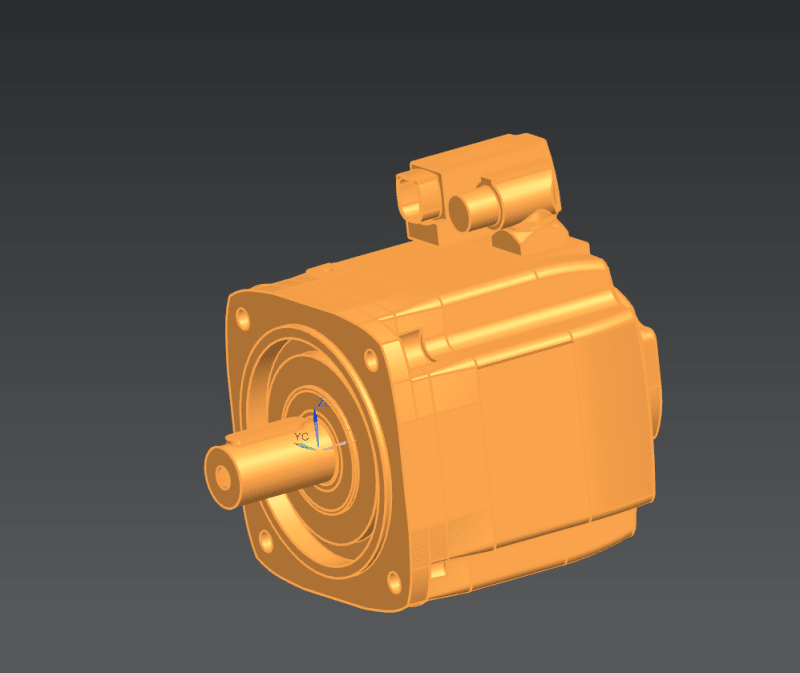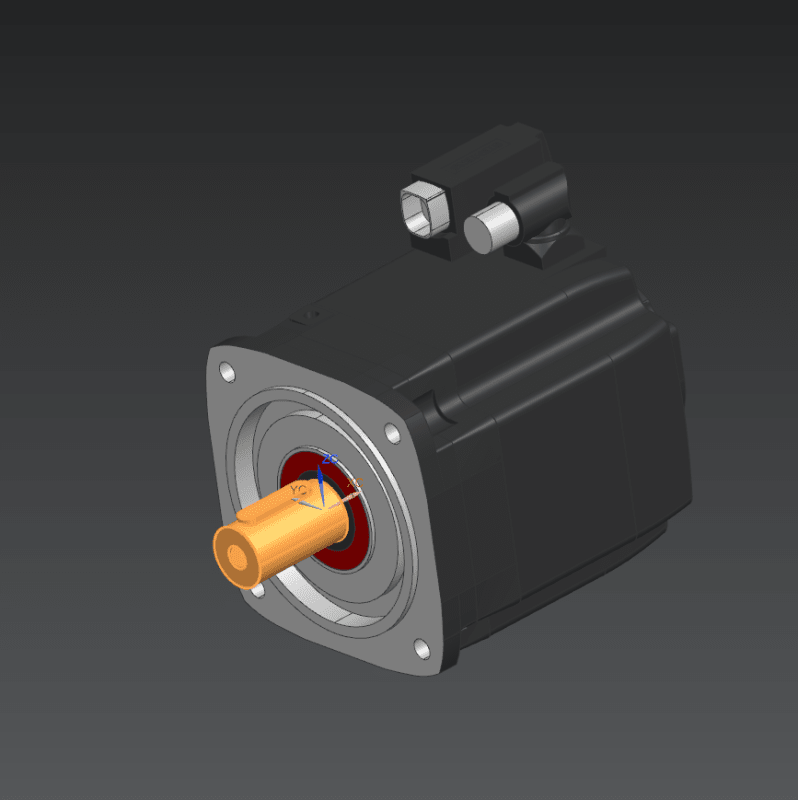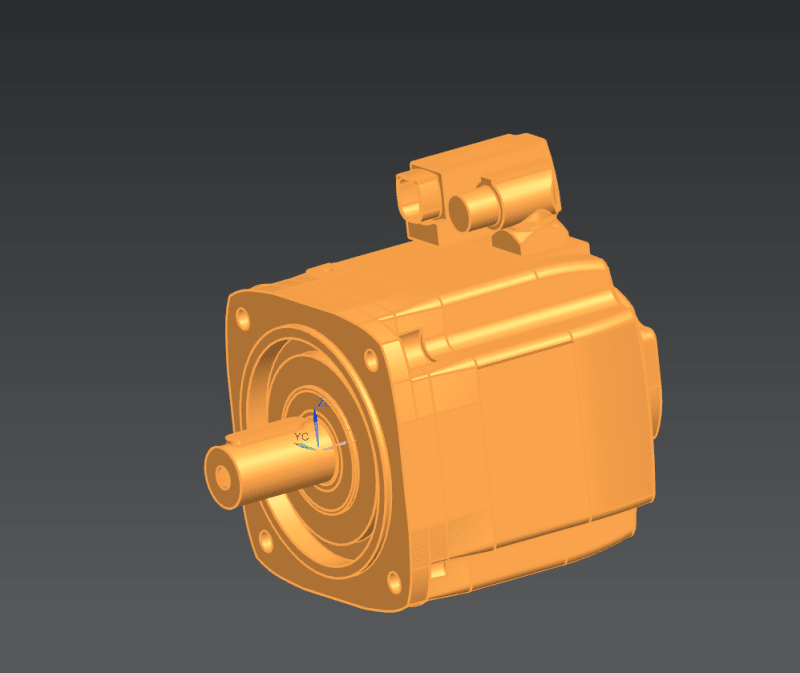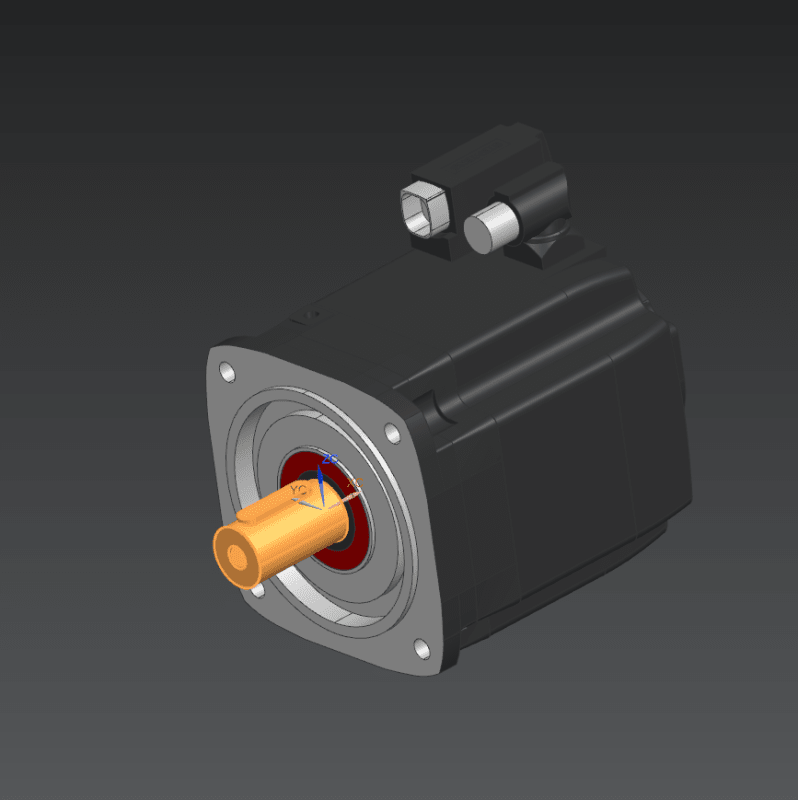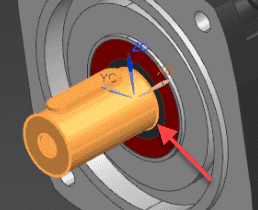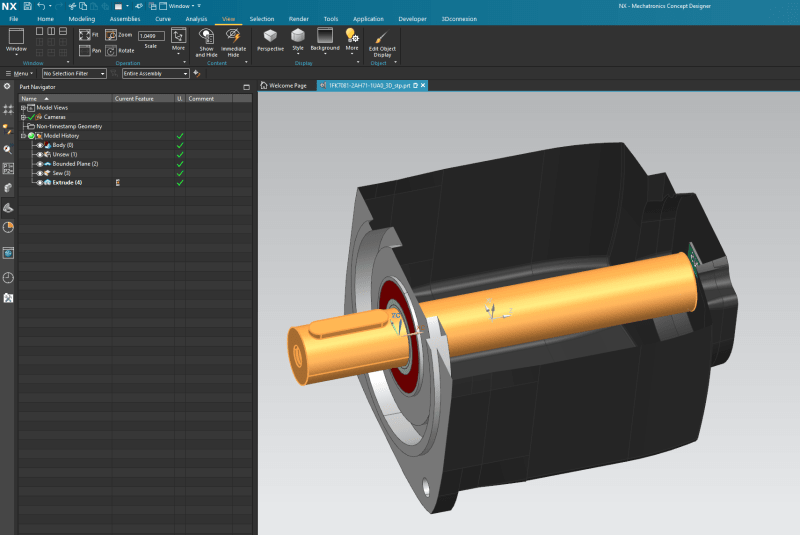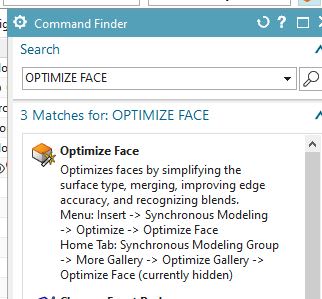Simemg
Mechanical
- Oct 2, 2020
- 5
Hello, I have a solid body from a .step file, i am interesting on separate the motor shaft in order to have 2 solid body then i can use the motor shaft as a rigid body on mechatronics concept designer for simulation purpose (moving motor shaft, coupling and actuator), i attached some pictures I found to explain better. Thanks in advance.