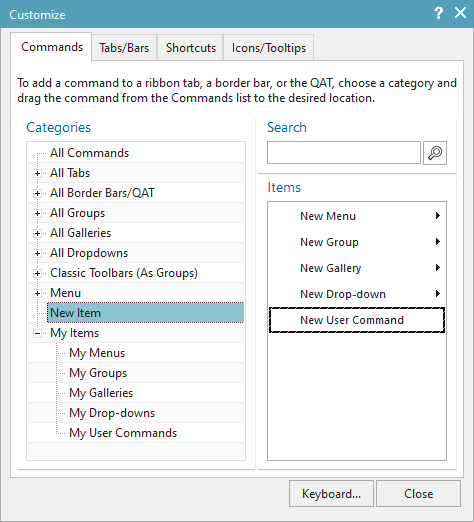mike944
New member
- Dec 22, 2013
- 9
Trying to assign a macro to a button on one of the toolbars.
I tried to follow the instructions JohnRBaker posted here: but at least one step doesn't seem to work for NX11, and I can't figure out how to get past it.
There is no 'New Button' option at the bottom of the 'Categories' column.
I did find a "Customize Buttons" in the search, that I was able to drag to the toolbar, but I couldn't find an MB3-->Edit Action setting to assign it to a macro.
Can somebody help me through doing this on NX11?
Thanks,
Mike
I tried to follow the instructions JohnRBaker posted here: but at least one step doesn't seem to work for NX11, and I can't figure out how to get past it.
There is no 'New Button' option at the bottom of the 'Categories' column.
I did find a "Customize Buttons" in the search, that I was able to drag to the toolbar, but I couldn't find an MB3-->Edit Action setting to assign it to a macro.
Can somebody help me through doing this on NX11?
Thanks,
Mike