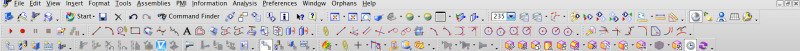"1 click per icon compared to 1 click per icon"
You forgot the inherent extra click to activate a different TAB. So it’s not one click for one click (i wish). Its 2 for ribbon and only 1 for "The Old Bad inefficient way".

"Well, selling copies of NX is good for everyone, isn't it?"
Nice logical fallacy. But if i was to respond while being in your fantasy land... no, not if you're an existing customer.
Everyone likes to focus on irrelevant hair splitting like as if it justifies the move instead of just admitting why it was really done and that once you get used to it, although it’s not quite as user friendly in some ways, you'll be just as efficient - but with a bit more user frustration due to it being a Ribbon UI – which you’ll soon get used to and forget about. All while these same people never actually showing any evidence of these big efficiencies and benefits.
The facts are it was changed not because its more efficient, it was simply a marketing move. And the last time i checked.... marketing moves rarely have anything to do with End user efficiency or satisfaction and everything to do with the company's own self interests. Which is fine if you want to bring out the old "it’s all about the bottom line" rubbish. Just save us all of the "but google are doing it" & “I’ve got nothing to hide” UN-justifications.
Now anyone can get used to a new UI. But it still doesn’t make it "better" just because its new and most definitely not just because now you've "got used to it". So again, calling someone “not into change” is just another distraction from the fact you have no genuine counter points to share or show.
There is no way its more efficient and i will challenge anyone to show otherwise with any kind of actual fact based points. Because you simply can NOT be more efficient when you have to click twice for the new compared to once for the old.
Now of course having said that, it’s not that inefficient that it’s a massive step backwards to use and SIEMENS has the best Ribbon UI implementation I’ve ever seen because of its extensive customisations that many Ribbon UI’s lack. But it is still a Ribbon UI and it still has the inherent fundamental flaws that this UI type has. And these i freaking hate...
*that forced extra click/action to change TABs that i never needed to do before.
*The unusable/wasted UI space on the right side of a TAB that has not many buttons on it. this is especially annoying now with wide screen monitors as it gets exaggerated even more.
*the limited discover-ability of commands forced on me due to the above points with its limited useable space that limits my ability to put as many commands in a visible area and still not take up much screen real-estate.


![[wink] [wink] [wink]](/data/assets/smilies/wink.gif)
![[thumbsup2] [thumbsup2] [thumbsup2]](/data/assets/smilies/thumbsup2.gif) .
.