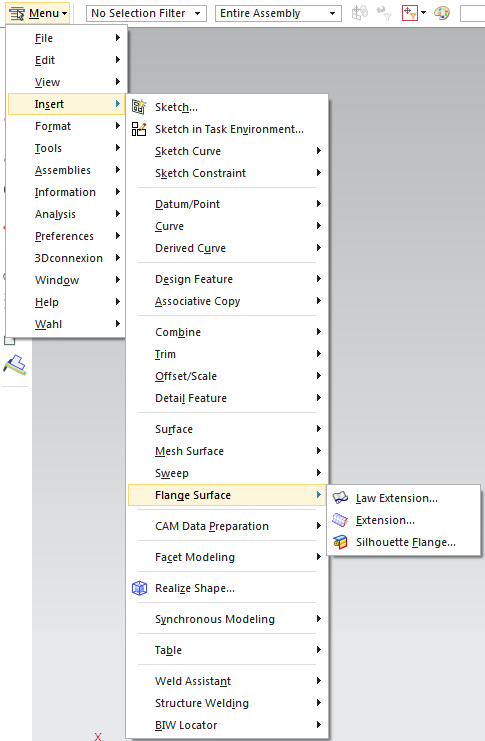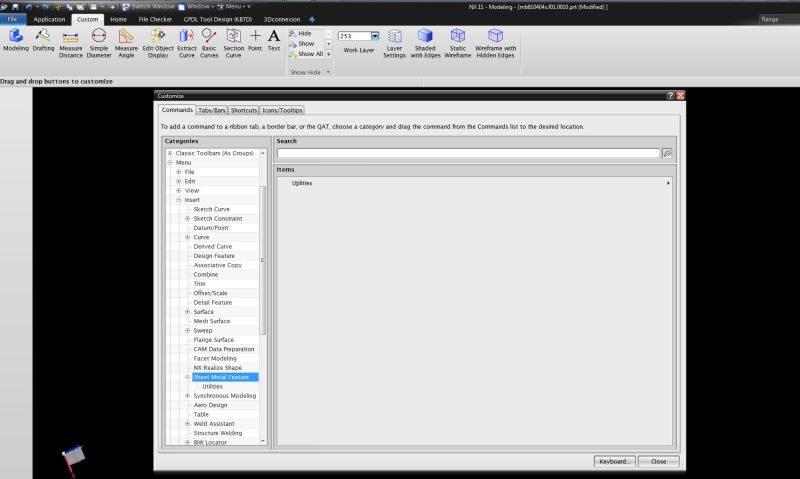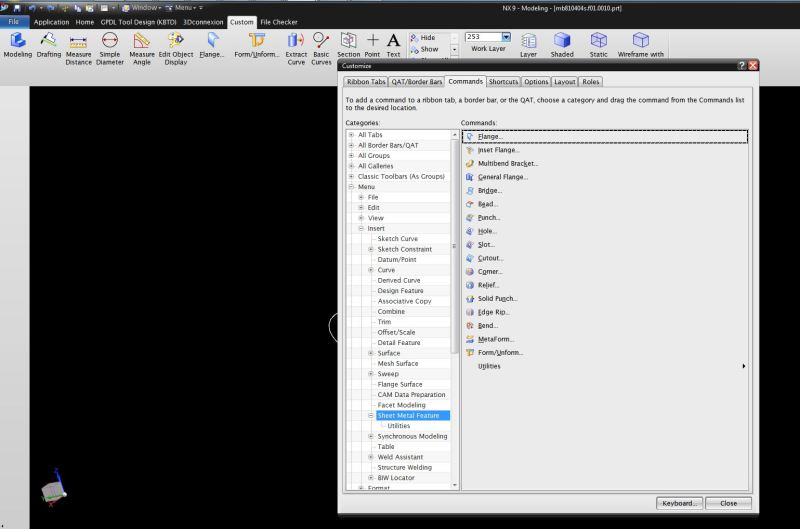-
1
- #1
In NX9, when in modeling, we could go to Insert - Sheet Metal Feature - Flange
There was also a different flange option in sheet metal application but this one was available in modeling.
This one would allow you to select an edge of a face, and fill in the Infer Width(which was grayed out at 100 because it would use the entire surface length), Tangent Length, Bend Angle, and inside radius. It would then extend the face out, bending it to the angle you put in, and extend the surface flat again for the length you placed in it.
Is this feature still available in NX11 anywhere? I cant seem to find it.
If not, is there any code out there to make a flange simple?
There was also a different flange option in sheet metal application but this one was available in modeling.
This one would allow you to select an edge of a face, and fill in the Infer Width(which was grayed out at 100 because it would use the entire surface length), Tangent Length, Bend Angle, and inside radius. It would then extend the face out, bending it to the angle you put in, and extend the surface flat again for the length you placed in it.
Is this feature still available in NX11 anywhere? I cant seem to find it.
If not, is there any code out there to make a flange simple?