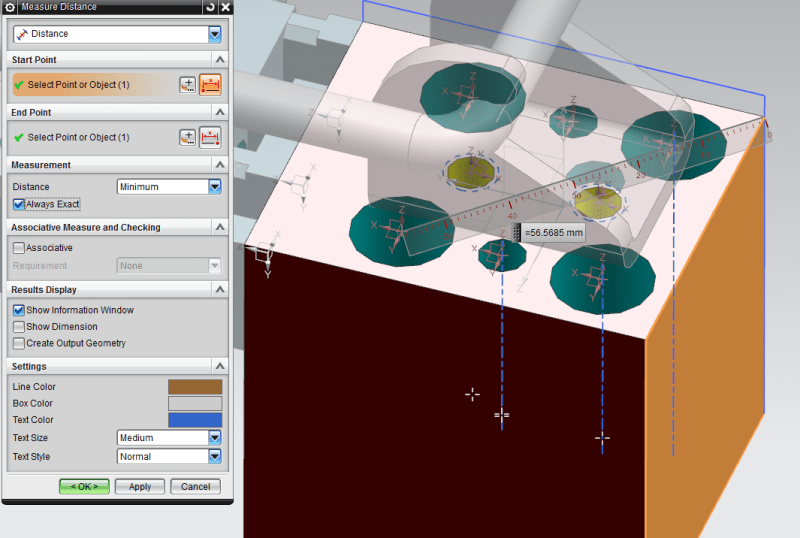JurgenKreisel
Automotive
- Feb 3, 2010
- 102
Just installed the latest mp for NX 12.01.
The measure command has been drastically changed.
Has anyone else seen the changes?
Any comments?
There were several bugs that we discovered and as a result have rolled back before the mp.
I have 10 designers and non of them like the changes.
The PDF that came with this update is very limited and there is no help docs yet.
NX12 Windows7/10.
The measure command has been drastically changed.
Has anyone else seen the changes?
Any comments?
There were several bugs that we discovered and as a result have rolled back before the mp.
I have 10 designers and non of them like the changes.
The PDF that came with this update is very limited and there is no help docs yet.
NX12 Windows7/10.