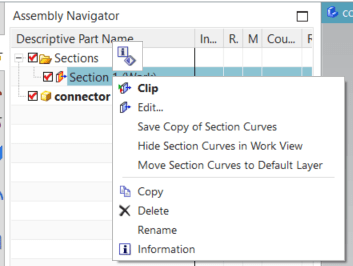I am working on a 3D model that somehow ended up with over 350 dynamic sections ("clip" sections visible in Assembly Navigator). I would like to clean this up and delete them all, or some of them, but there is no option to delete these when you RMB click on them, or when you press the Delete key. It's not clear if the Part Cleanup utility can be used to remove these sections.
Is it possible to delete these Sections?
When I RMB click on a section, there is no option to "Delete", but I've seen other people have this "Delete" button option when they RMB click the section. Is there a setting that I need to change to enable the "Delete" option?
Is it possible to delete these Sections?
When I RMB click on a section, there is no option to "Delete", but I've seen other people have this "Delete" button option when they RMB click the section. Is there a setting that I need to change to enable the "Delete" option?