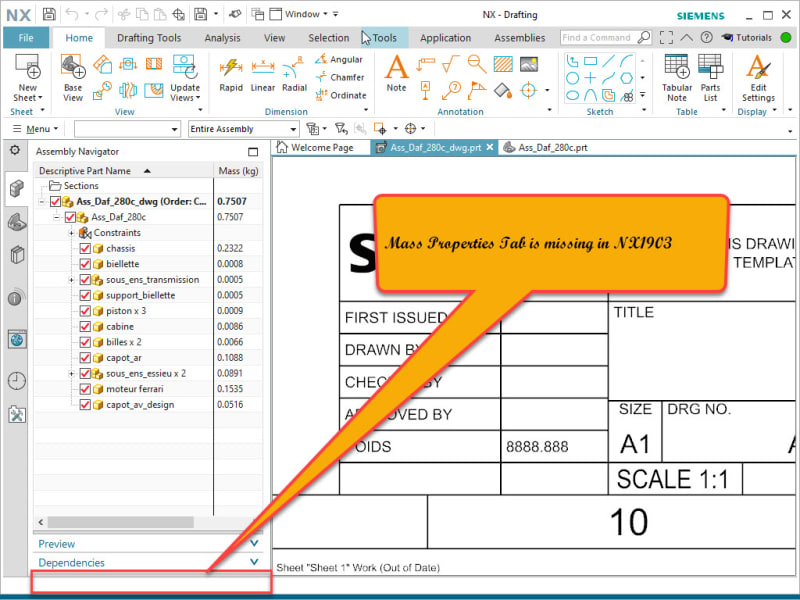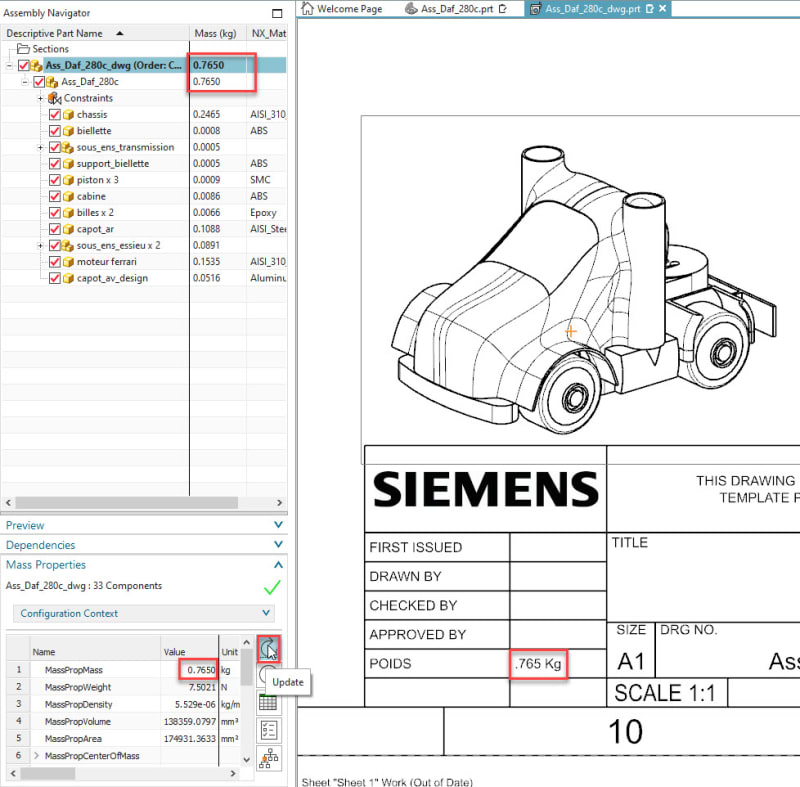-
1
- #1
Arkance/PhoeNX
Mechanical
- Mar 2, 2010
- 869
NX1899 has just been released and brings with it a change/update in the way Assembly Mass can be calculated.
Working support, I've been asked many times on how to show the mass for parts or assemblies on a drawing.
I've made videos about it but the solutions have never been great & involve a bit of mucking about with attributes to make it work.
Part of the change in NX1899 is the new roll-up attributes & expressions, which will populate with the Mass (amongst other things) for parts or assemblies.
See image below, you can turn on the attribute, but I think more importantly is the expression.
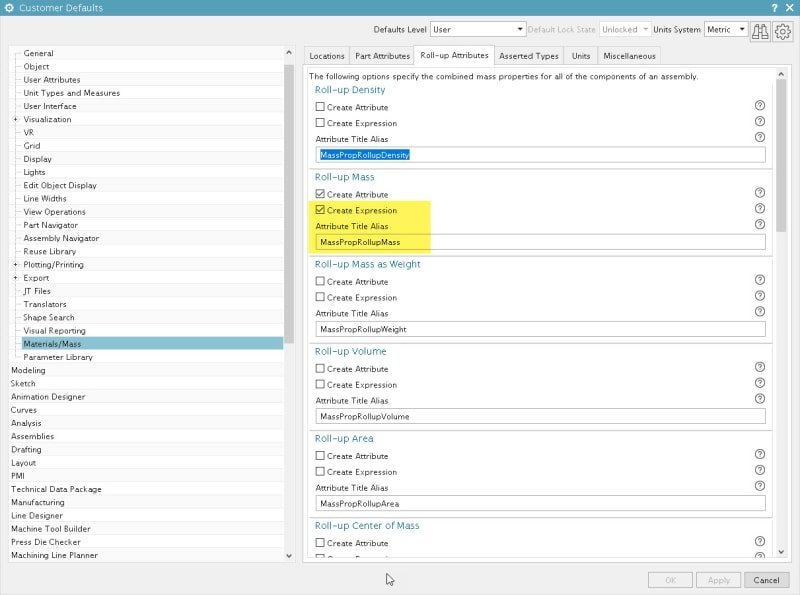
In your drawing template/s, you then create an expression called MassPropRollupMass and specify a generic value, making sure it's a number (I prefer unitless as the type of expression).
Then in your drawing titleblock, edit the appropriate cell and link to the expression MassPropRollupMass and save your drawing templates.
Now when you create a new drawing using that template (whether of an assembly or piece part) the value will not populate in the titleblock, but if you click the Update Mass Properties button, the mass will be calculated, MassPropRollupMass will be updated and the titleblock will show the mass.
I've made a video that shows how this is done:
Hopefully this helps someone.
Anthony Galante
Senior Support Engineer

NX4 to NX CR with almost every MR (18versions)
Working support, I've been asked many times on how to show the mass for parts or assemblies on a drawing.
I've made videos about it but the solutions have never been great & involve a bit of mucking about with attributes to make it work.
Part of the change in NX1899 is the new roll-up attributes & expressions, which will populate with the Mass (amongst other things) for parts or assemblies.
See image below, you can turn on the attribute, but I think more importantly is the expression.
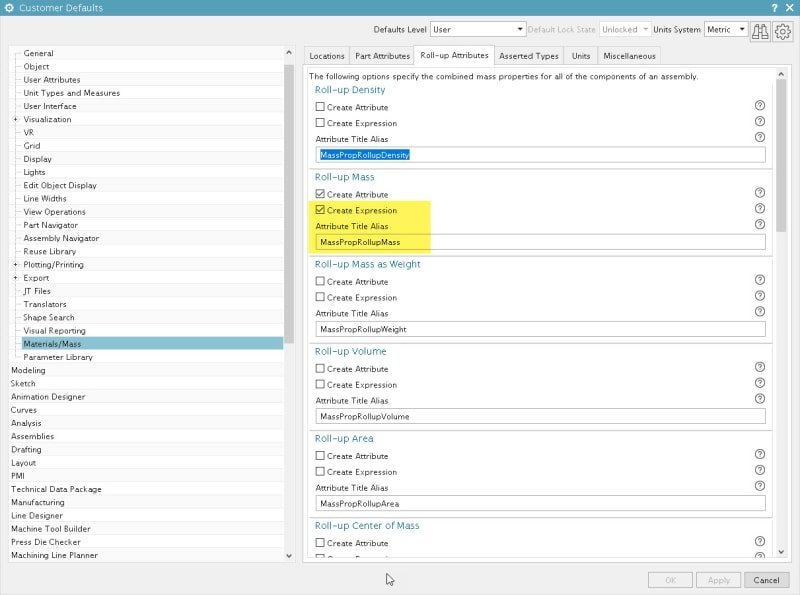
In your drawing template/s, you then create an expression called MassPropRollupMass and specify a generic value, making sure it's a number (I prefer unitless as the type of expression).
Then in your drawing titleblock, edit the appropriate cell and link to the expression MassPropRollupMass and save your drawing templates.
Now when you create a new drawing using that template (whether of an assembly or piece part) the value will not populate in the titleblock, but if you click the Update Mass Properties button, the mass will be calculated, MassPropRollupMass will be updated and the titleblock will show the mass.
I've made a video that shows how this is done:
Hopefully this helps someone.
Anthony Galante
Senior Support Engineer

NX4 to NX CR with almost every MR (18versions)