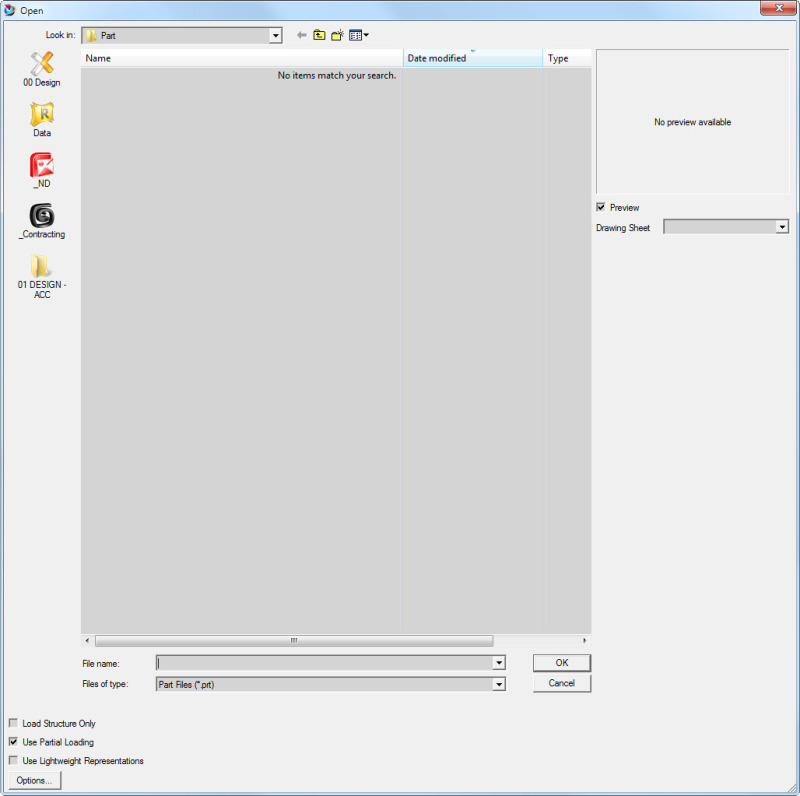When you click on "Open" in NX, on the left side, there are 5 options. RECENT PLACES, DESKTOP, LIBRARIES, COMPUTER, & NETWORK.
When you open a Windows folder, there are a similar set of options on the left side, but you have the option to right click and add places to your favorites.
Is it possible to add locations to the left options in OPEN for NX9? If there is a way to add a few favorite locations, it would really save a lot of hassle of having to navigate through ten folders to get to the file you need to open. I try to use Recent Places when I can, but often the location I want to go is not available in there anymore.
When you open a Windows folder, there are a similar set of options on the left side, but you have the option to right click and add places to your favorites.
Is it possible to add locations to the left options in OPEN for NX9? If there is a way to add a few favorite locations, it would really save a lot of hassle of having to navigate through ten folders to get to the file you need to open. I try to use Recent Places when I can, but often the location I want to go is not available in there anymore.