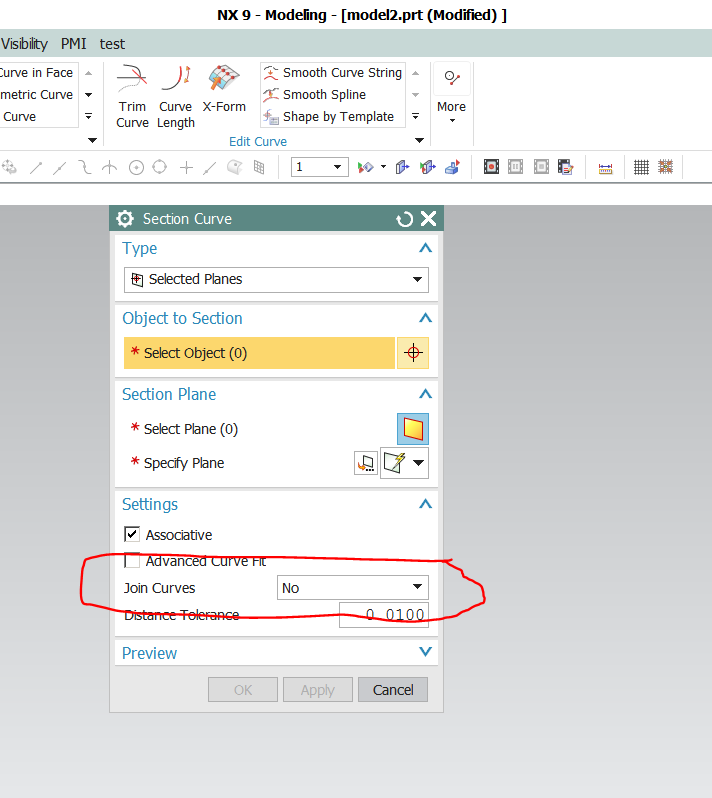While the issue that
cowski is providing advice on may be valid for some situations, this will also happen even when your model passes all the tests and so on. What you're seeing is not the result of a bad model or even a model with flaws in it, but rather it's simply how things work, particularly when working with solid bodies created from sewing a series of sheet bodies together to form a 'watertight' body, which the system then tags as being a 'solid' body.
Without going too deeply into the whys and wherefores, lets us just say that when sewing sheets together, even if their edges do not match perfectly, we allow this to work by creating what we call a 'tolerant edge', which gives the impression that there are no gaps due to the fact that there was NOT a perfect fit in the first place. And as far as treating this 'edge' as 'watertight' and the enclosed volumes as solids and the topology of the model as being valid, all of that works
AS IF THE EDGES ACTUALLY DID MATCH PERFECTLY. But the reality is that the 'gaps' still exist, just that we ignore them
the vast majority of the time and just act as if they don't exist. After all, you can't see them (that's because when we sew two edges together, ONLY one of the edges is left visible so that it looks like they snapped together without any gaps) and when you test the model you're told that the topology is good and when you do mass properties and run tool paths over them or produce FEA meshes, everything works exactly as you would expect it to work if the edges of the model were perfect.
Well I did say
the vast majority of the time but one of those functions were we don't automatically treat those 'tolerant edges' as perfect is when creating a 'Section Curve' (there are some good reasons for this but for now, just accept this and move on). But then that's why we included in the 'Section Curve' dialog, in the 'Settings' section, the 'Join Curve' option. You may find it advisable to use this option whenever you're dealing with models created from sewn sheets as this will often be the only way to assure that resulting 'Section' is without gaps. Now the reason that we don't have this ON by default is that whatever you set it to, as long as it's NOT 'No', the resulting curve(s) will be splines. If this set to 'No', then there resulting curves may or may not be splines depending on the type of face being intersected. Analytical faces will produce analytical curves, but there is NO guarantee that they will be created without gaps, even though they are part of the same feature.
Sorry for the long reply, but I think it's important to know why you're seeing what you are and what we've done to provide you with an option to get something usable downstream.
John R. Baker, P.E.
Product 'Evangelist'
Product Engineering Software
Siemens PLM Software Inc.
Digital Factory
Cypress, CA
Siemens PLM:
UG/NX Museum:
To an Engineer, the glass is twice as big as it needs to be.