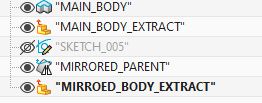jonathan8388
Aerospace
Hi Everybody
Looking for some help with an NXOPEN problem that I cant seem to get around.
The problem: I have bunch of mirrored entities in my part created using the "Mirror Geometry" command. All of these "Mirrored Geometry" entities have custom names assigned to them in the NX tree. From here, I do another "Extract Geometry" from these mirrored entities. These "Extract Geometry" entities get published to the NX Wave Interface for linking to other components. The challenge I have is that when I do an "Extract Geometry" from the "Mirrored Geometry", the custom names dont get carried over.
I had made an NXOPEN code to handle this nicely when the "Extract Geometry" is extracted from something else (points, curves, etc). This loops through the tags of all of the selected "Extract Geometries" by using the "getparents()" statement to get the Extract Geometry parent, then setting the extract geometry tree name to that parents name. I am able to loop through many selected "Extract geometry" objects and get them to inherit the parent name nicely in most cases.
However, My main issue is this method wont work when the extracted body is a child of a "Mirrored Geometry" entity. Doing the .getparents() on the extracted geometry seems to give me an features.extractedface with no name tied to it. I cant seem to get the .getparents command to get me back to the "Mirrored Gometry" that the "Extract Geometry" was created from.
Does anyone know how to do that?
Looking for some help with an NXOPEN problem that I cant seem to get around.
The problem: I have bunch of mirrored entities in my part created using the "Mirror Geometry" command. All of these "Mirrored Geometry" entities have custom names assigned to them in the NX tree. From here, I do another "Extract Geometry" from these mirrored entities. These "Extract Geometry" entities get published to the NX Wave Interface for linking to other components. The challenge I have is that when I do an "Extract Geometry" from the "Mirrored Geometry", the custom names dont get carried over.
I had made an NXOPEN code to handle this nicely when the "Extract Geometry" is extracted from something else (points, curves, etc). This loops through the tags of all of the selected "Extract Geometries" by using the "getparents()" statement to get the Extract Geometry parent, then setting the extract geometry tree name to that parents name. I am able to loop through many selected "Extract geometry" objects and get them to inherit the parent name nicely in most cases.
However, My main issue is this method wont work when the extracted body is a child of a "Mirrored Geometry" entity. Doing the .getparents() on the extracted geometry seems to give me an features.extractedface with no name tied to it. I cant seem to get the .getparents command to get me back to the "Mirrored Gometry" that the "Extract Geometry" was created from.
Does anyone know how to do that?