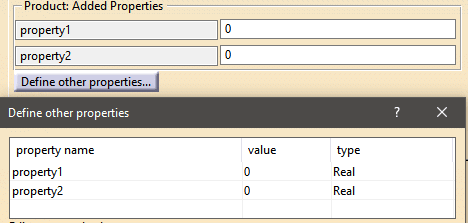Camillo
Automotive
- May 31, 2022
- 6
Hello,
I have various user properties under a product and I would like to obtain their "local name".
I obtain there properties using:
and then in loop
Obtained name looks in following way:
ProductPartNumber\Properties\parameterName
However I prefer to obtain "parameterName" due to the fact, that sometimes obtained fullpath is longer due to complexity of product. I can concate names to string to create path and then use replace function on parameterName string, but I prefer to avoid it.
I have various user properties under a product and I would like to obtain their "local name".
I obtain there properties using:
Code:
Dim properties as Parameters
DIm parameterName as String
Set properties = product.ReferenceProduct.UserRefProperties
Code:
parameterName = properties.Item(1).NameObtained name looks in following way:
ProductPartNumber\Properties\parameterName
However I prefer to obtain "parameterName" due to the fact, that sometimes obtained fullpath is longer due to complexity of product. I can concate names to string to create path and then use replace function on parameterName string, but I prefer to avoid it.