-
2
- #1
cilici
Mechanical
- Dec 2, 2016
- 134
Hello,
I've developed an application to compute the minimum/optimal Bounding Box. More info here. Activate the subtitles for more details.
It has been tested on two systems only (R21 and R27 on Win7 64bits) so have mercy.![[bow] [bow] [bow]](/data/assets/smilies/bow.gif)
The download link is in the description.
It is free to use, distribute and so on.
As usually, any feedback (especially the negatives) is welcome.
Calin
I've developed an application to compute the minimum/optimal Bounding Box. More info here. Activate the subtitles for more details.
It has been tested on two systems only (R21 and R27 on Win7 64bits) so have mercy.
![[bow] [bow] [bow]](/data/assets/smilies/bow.gif)
The download link is in the description.
It is free to use, distribute and so on.
As usually, any feedback (especially the negatives) is welcome.
Calin

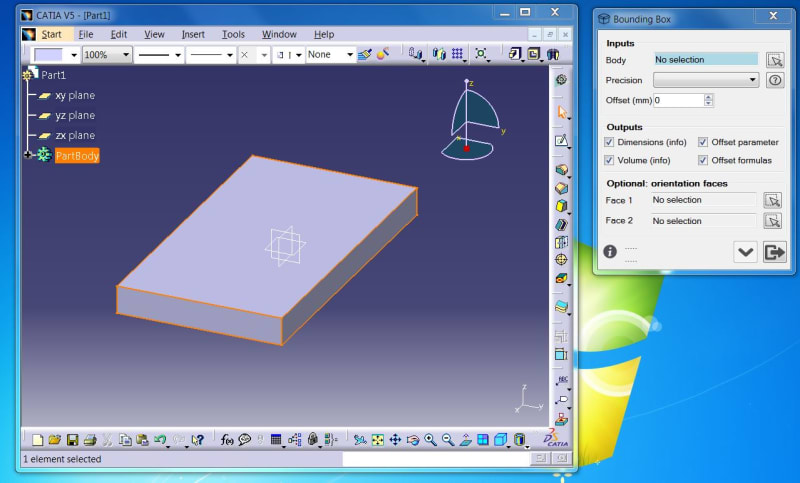

![[wink] [wink] [wink]](/data/assets/smilies/wink.gif)