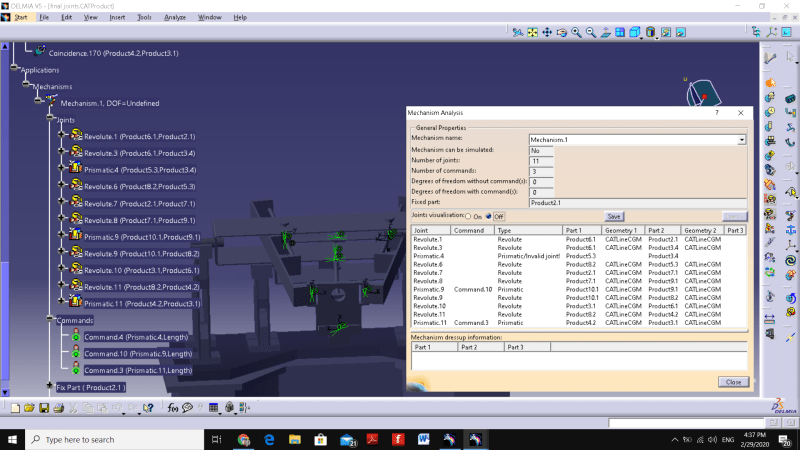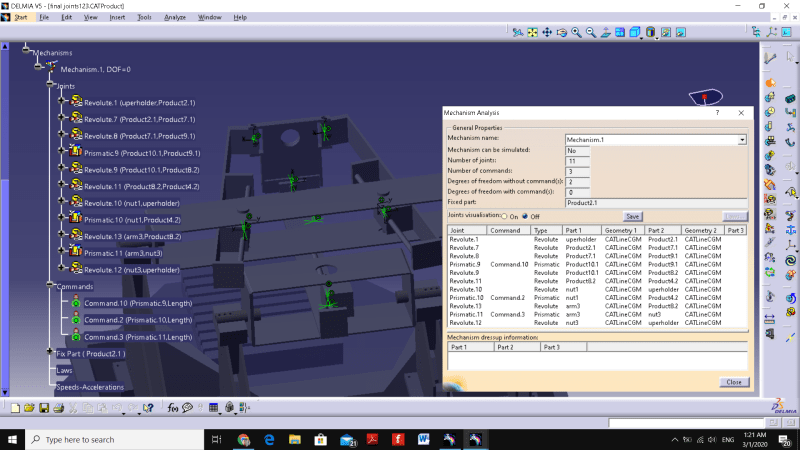-
1
- #1
Abdelrahman bedo
Mechanical
- Feb 23, 2020
- 13
Greetings
I'm totally new to delmia software ,I started a week ago .
I have used this software to simulate a hybrid robot and had a simple guide from a thesis(chalmers).
In the beginning it was good until this error showed out of the blue "the mechanism is over constrained".
I searched the thesis well and find this paragraph "The reason of such a case is usually resulting from the fact that the algorithm behind DELMIA V5’s forward kinematics is not able to find a point in the working space to create the necessary constraints for the joint. In order to overcome such a problem, users can easily drag/rotate the respective part to a point that is close to the center of prospective joint. Usually, the relocation of these parts results in the successful assembly; however, the outcome may differ from what users expect. Even if the over-constraint case did not happen, the algorithm described above can cause unexpected problems such as the case in which the mobile parts of the robot are diving through each other"
I tried to do this but it doesn't change at all,so I'm grateful if someone can help me.
here is a pic of
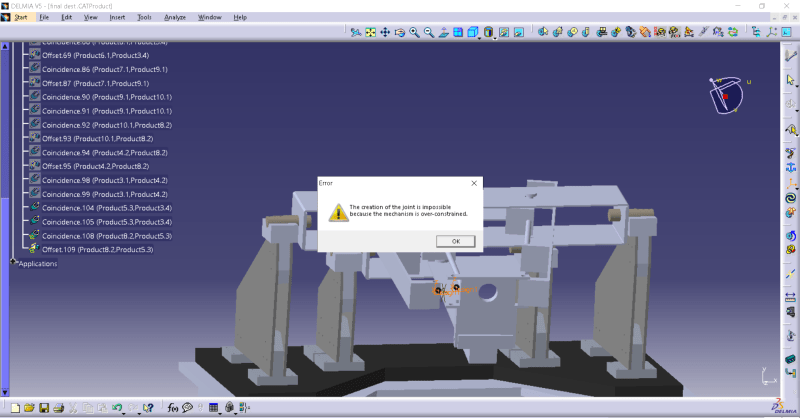
I also uploaded file of robot and parts :
I'm totally new to delmia software ,I started a week ago .
I have used this software to simulate a hybrid robot and had a simple guide from a thesis(chalmers).
In the beginning it was good until this error showed out of the blue "the mechanism is over constrained".
I searched the thesis well and find this paragraph "The reason of such a case is usually resulting from the fact that the algorithm behind DELMIA V5’s forward kinematics is not able to find a point in the working space to create the necessary constraints for the joint. In order to overcome such a problem, users can easily drag/rotate the respective part to a point that is close to the center of prospective joint. Usually, the relocation of these parts results in the successful assembly; however, the outcome may differ from what users expect. Even if the over-constraint case did not happen, the algorithm described above can cause unexpected problems such as the case in which the mobile parts of the robot are diving through each other"
I tried to do this but it doesn't change at all,so I'm grateful if someone can help me.
here is a pic of
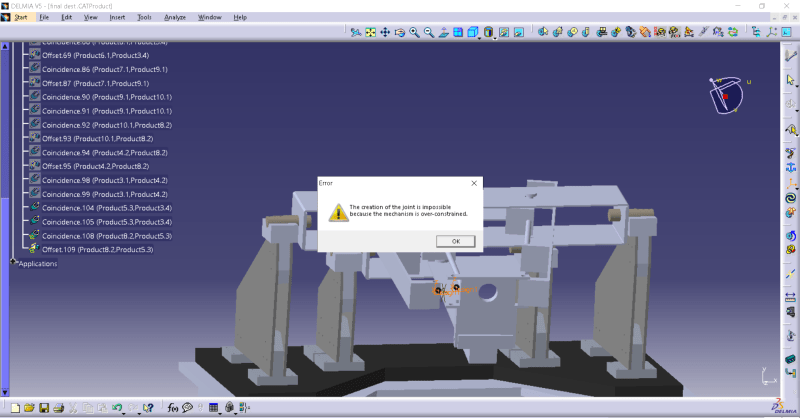
I also uploaded file of robot and parts :