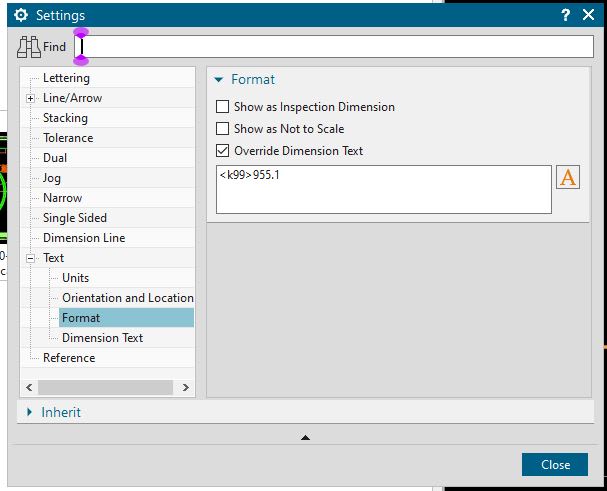Navigation
Install the app
How to install the app on iOS
Follow along with the video below to see how to install our site as a web app on your home screen.
Note: This feature may not be available in some browsers.
More options
Style variation
-
Congratulations MintJulep on being selected by the Eng-Tips community for having the most helpful posts in the forums last week. Way to Go!
You are using an out of date browser. It may not display this or other websites correctly.
You should upgrade or use an alternative browser.
You should upgrade or use an alternative browser.
override dimension color 5
- Thread starter jnikolauk
- Start date
- Status
- Not open for further replies.
-
1
- #2
I don't know of any out of the box setting that would change the color of manual dimensions for you. There are check mate tests that will flag dimensions with manual text. They may have customized NX to change the color of the manual dimensions. I wrote some such code years ago that would change the dimension value (manual text entry) and color the dimension to flag it as a "slack" dimension.
thread561-373211
www.nxjournaling.com
thread561-373211
www.nxjournaling.com
-
3
- #3
Crocostimpy
Industrial
This may be a thing where the customer would have to set it up by themselves. When we run Checkmate the manually edited dims get flagged and change color on the drawing.
Incidentally, in cases where you want to edit a dim to say something else (like maybe a charted dimension), you can keep it from failing a Checkmate test by adding an attribute to the properties of that dimension. Add a MANUAL_DIM attribute and set the data type to NULL. The dim will show up as an info flag rather than a failure.
Mike
Incidentally, in cases where you want to edit a dim to say something else (like maybe a charted dimension), you can keep it from failing a Checkmate test by adding an attribute to the properties of that dimension. Add a MANUAL_DIM attribute and set the data type to NULL. The dim will show up as an info flag rather than a failure.
Mike
-
1
- #6
There is an old manual test to scan for dimensions with manual text, maybe it's this function Jnikolauk remembers ?
Information - Other - Object specific- Dimensions with manual text.
Overridden dimensions will highlight.
Regards,
Tomas
Never try to teach a pig to sing. I wastes your time and it annoys the pig.
Information - Other - Object specific- Dimensions with manual text.
Overridden dimensions will highlight.
Regards,
Tomas
Never try to teach a pig to sing. I wastes your time and it annoys the pig.
Crocostimpy
Industrial
Not sure if ewh is replying to me or not. If so I didn't say I didn't want to know about them.
In our TeamCenter workflow process for release, if manual dims are detected during the checkmate run, the process cannot move forward. There are legitimate reasons for creating an edited dim and by setting the attribute checkmate recognizes it as such but only gives a warning not an error flag.
One could argue that a person could insidiously edit a dimension to cover up an error in the geometry and set the attribute to cover it up, but in our case that doesn't happen because the person who has the final say on the release (our CAD admin) looks at the drawing on screen and will see the colored dims and investigate if need be before release.
Mike
In our TeamCenter workflow process for release, if manual dims are detected during the checkmate run, the process cannot move forward. There are legitimate reasons for creating an edited dim and by setting the attribute checkmate recognizes it as such but only gives a warning not an error flag.
One could argue that a person could insidiously edit a dimension to cover up an error in the geometry and set the attribute to cover it up, but in our case that doesn't happen because the person who has the final say on the release (our CAD admin) looks at the drawing on screen and will see the colored dims and investigate if need be before release.
Mike
- Thread starter
- #9
- Status
- Not open for further replies.
Similar threads
- Replies
- 4
- Views
- 3K
- Replies
- 4
- Views
- 2K
- Replies
- 2
- Views
- 2K
- Replies
- 7
- Views
- 4K