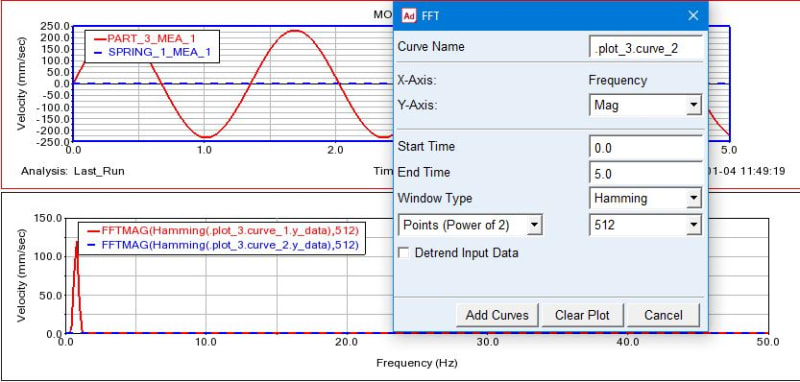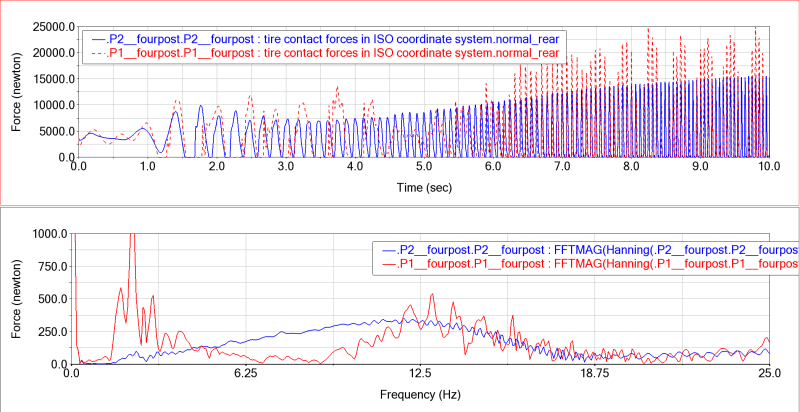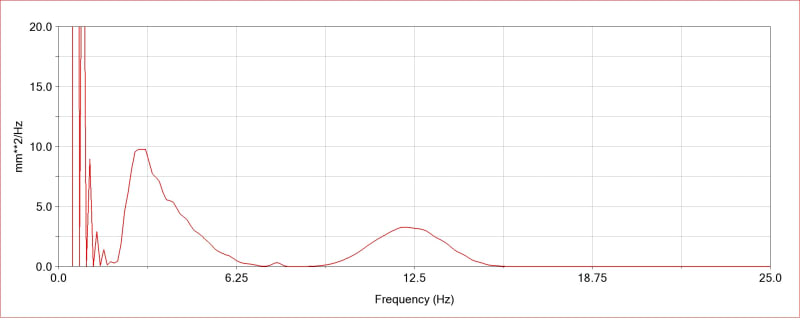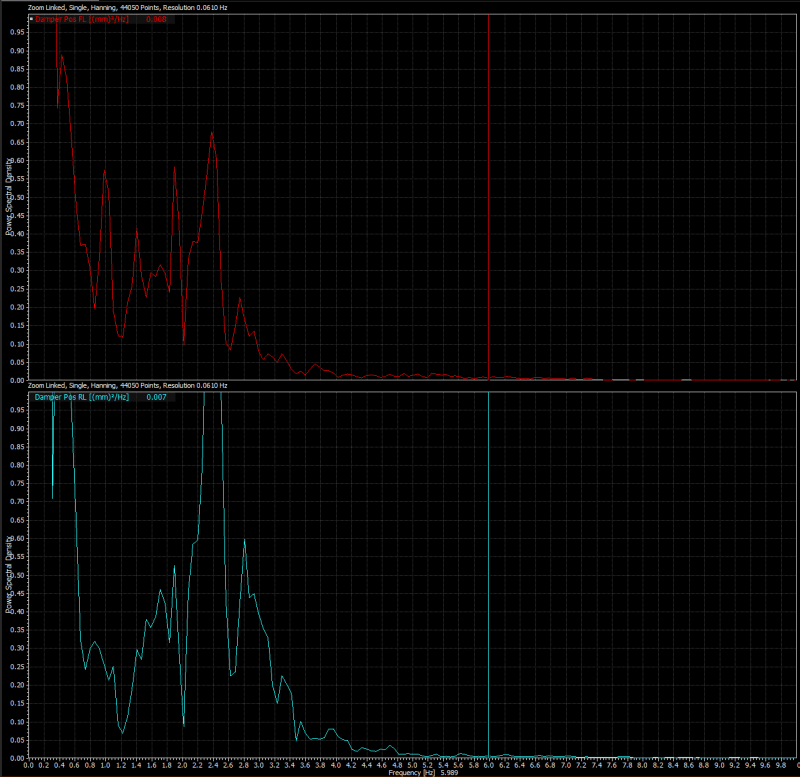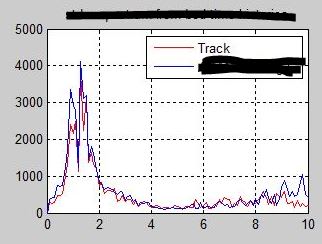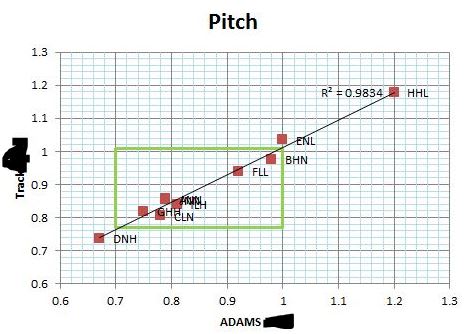Happy new 2022 year 
I would like to ask if it is possible to overlay FFT plots of 2 (or more) curves (plots) within one plot. I would like to compare one result with the other and being able to see FFT overlayed over each other with the same haxis/vaxis scale would be extremely helpful.
Thank you,
Ted
I would like to ask if it is possible to overlay FFT plots of 2 (or more) curves (plots) within one plot. I would like to compare one result with the other and being able to see FFT overlayed over each other with the same haxis/vaxis scale would be extremely helpful.
Thank you,
Ted