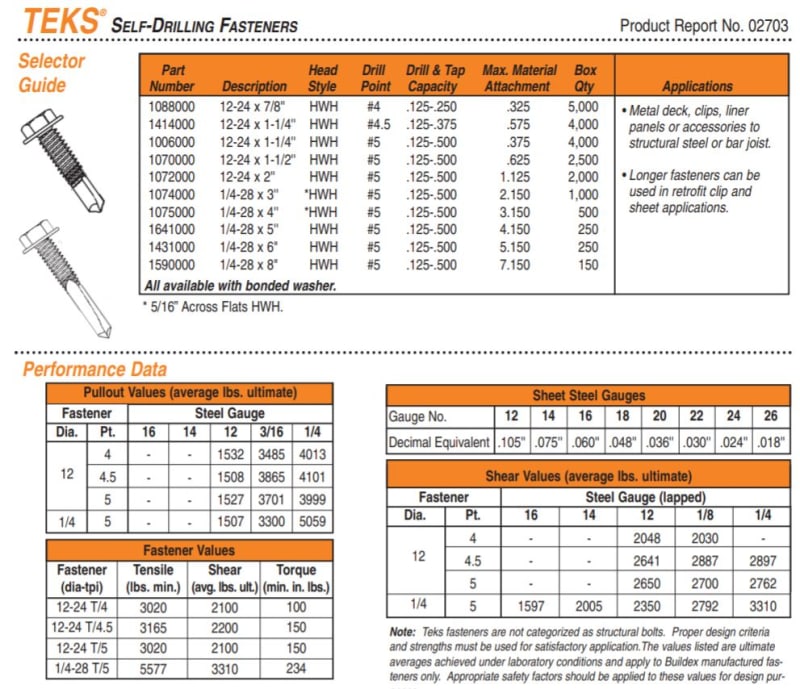333OnlyHalfEvil
Structural
Hello everyone,
Quick question. What do you all think of having a business’s projects archive as printing and digital backups versus no printing and digital backup only?
If I was getting a business set up and you were going to work there using your stamp to stamp drawings, would you prefer there be an employee that prints out the submittals and files it away somewhere or would you think that was overkill and want it to be digital only?
Pros and cons of digital only is that it’s easier and cheaper than doing both BUT if an IT guy gets disgruntled he can delete your server and walk out and you lose everything. Pros and cons of doing both are that you’re far less likely to lose everything but it is more labor/expense.
Thoughts? How is your company handling this?
Quick question. What do you all think of having a business’s projects archive as printing and digital backups versus no printing and digital backup only?
If I was getting a business set up and you were going to work there using your stamp to stamp drawings, would you prefer there be an employee that prints out the submittals and files it away somewhere or would you think that was overkill and want it to be digital only?
Pros and cons of digital only is that it’s easier and cheaper than doing both BUT if an IT guy gets disgruntled he can delete your server and walk out and you lose everything. Pros and cons of doing both are that you’re far less likely to lose everything but it is more labor/expense.
Thoughts? How is your company handling this?

![[pipe] [pipe] [pipe]](/data/assets/smilies/pipe.gif)