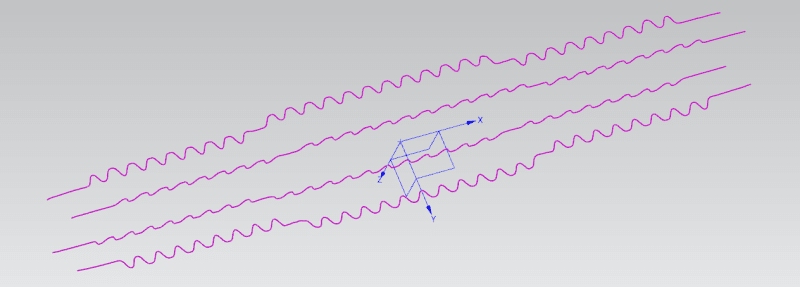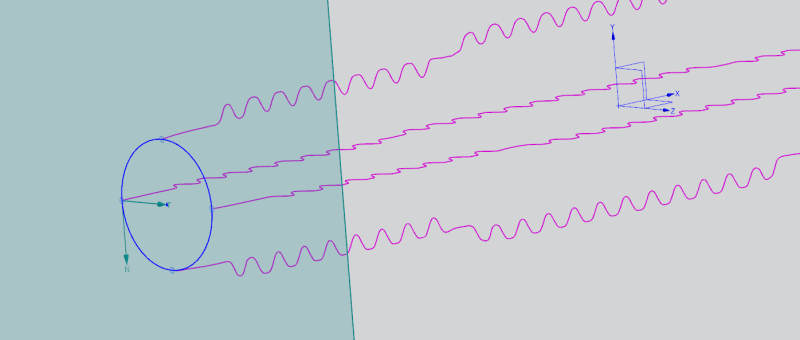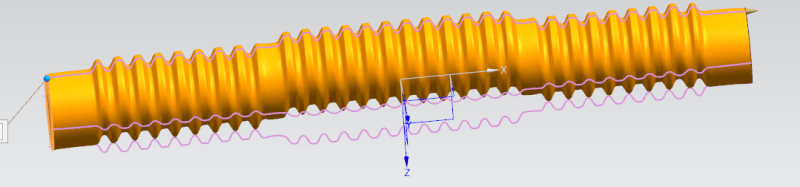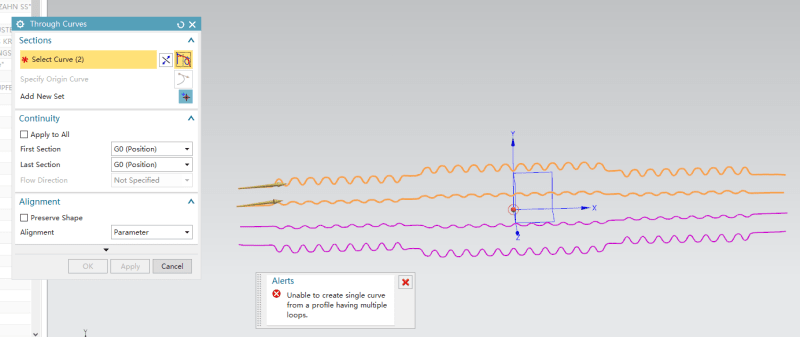zhenzhang
Mechanical
- Oct 10, 2018
- 16
Hello, I met a problem using this "variational sweep" function. I would really appreciate it if someone could help me.
I meant to generate a part under control of 4 SPlines and a round section. but finally the result is not what i want.
why did the generated part just follow one of the four contour lines?
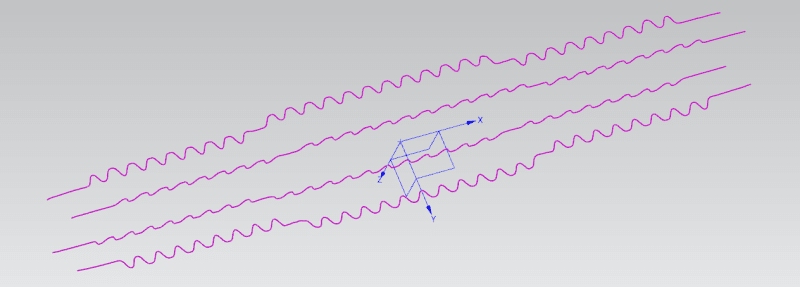
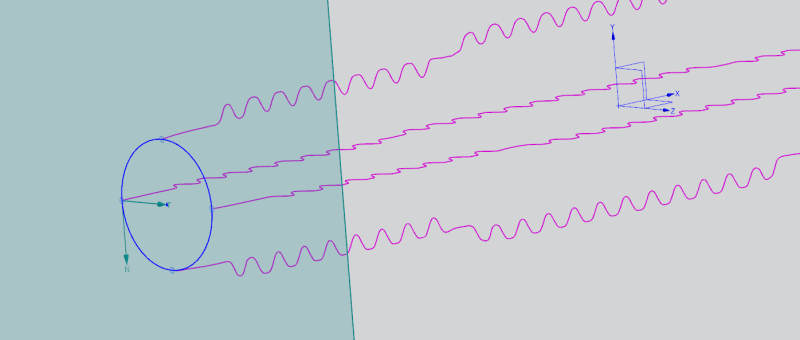
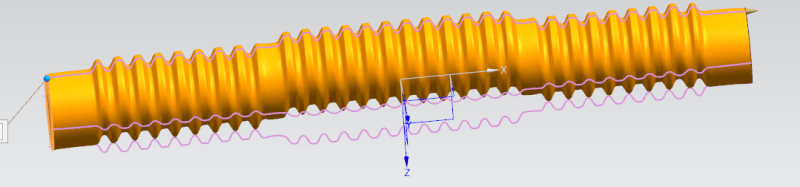
I meant to generate a part under control of 4 SPlines and a round section. but finally the result is not what i want.
why did the generated part just follow one of the four contour lines?