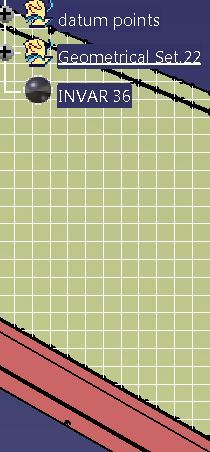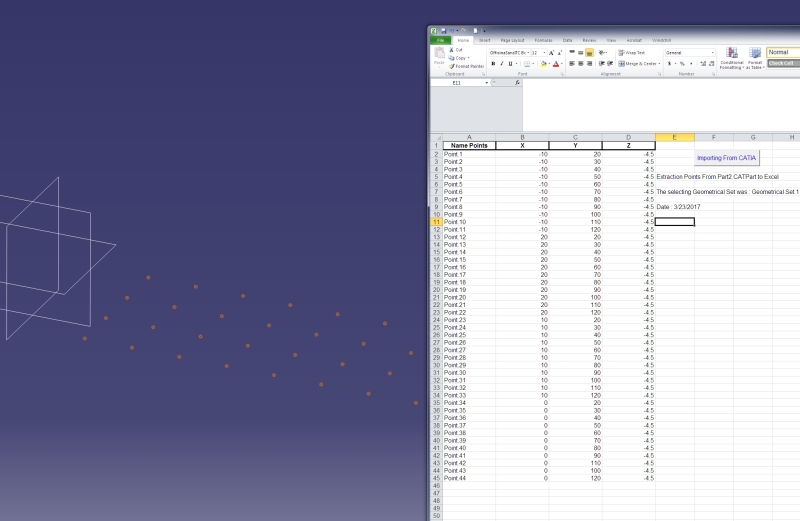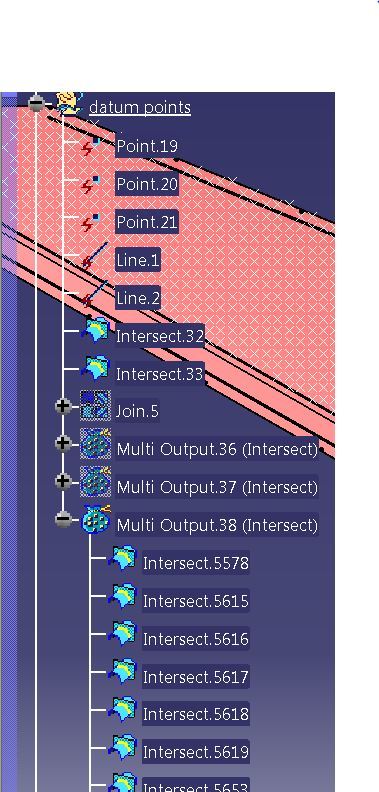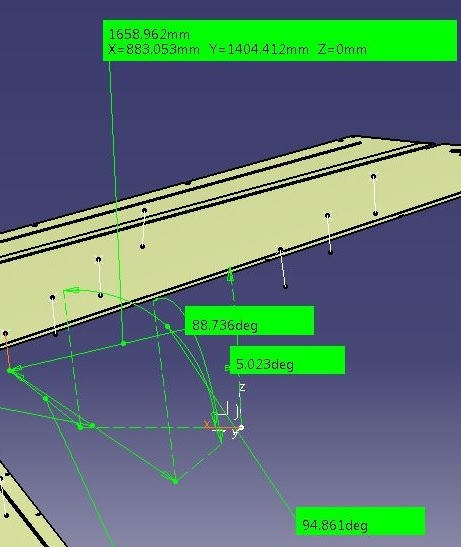Hello
I'm new with CATIA and I need help.
I need project points into a surface and need export the coordinate to a file, csv, txt, or other format.
I found one macro in this forum to create parallel planes and project a line onto surface, but I can't extract the points.
I need this urgently.
Anybody can help' me?
Best regards
Marco Wilson
I'm new with CATIA and I need help.
I need project points into a surface and need export the coordinate to a file, csv, txt, or other format.
I found one macro in this forum to create parallel planes and project a line onto surface, but I can't extract the points.
I need this urgently.
Anybody can help' me?
Best regards
Marco Wilson