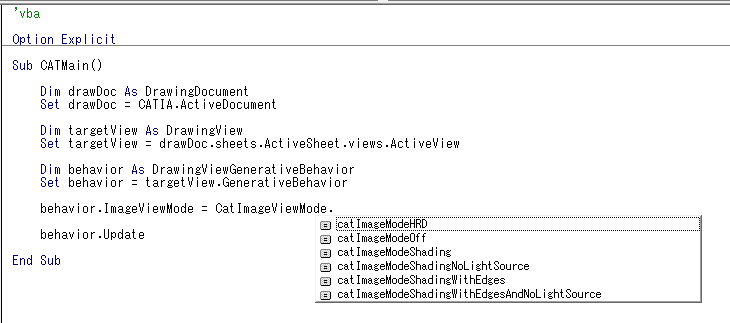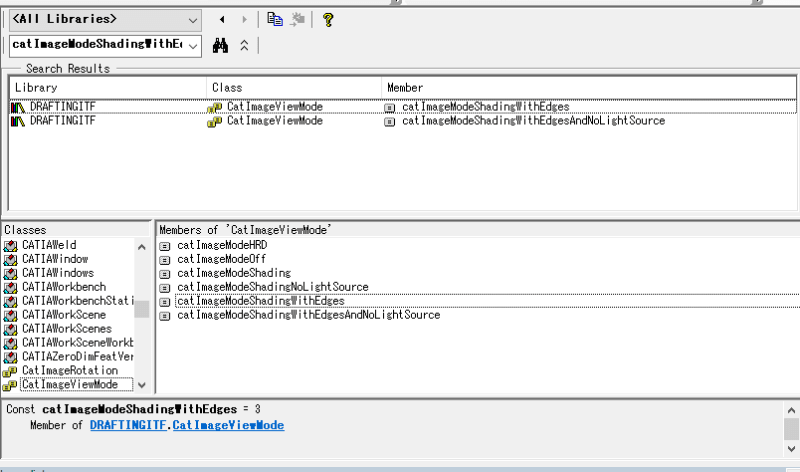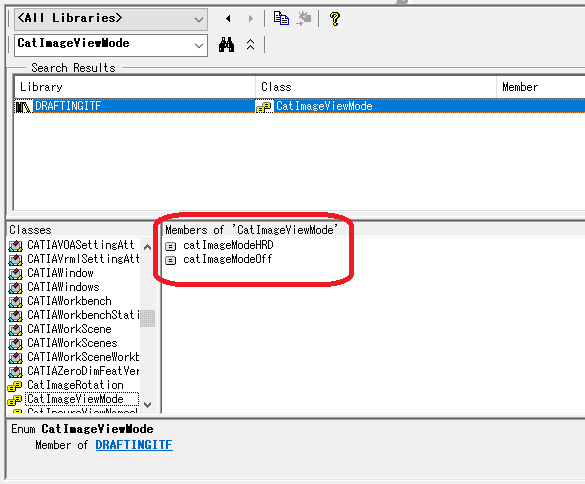AlvaroPers
Mechanical
- Nov 29, 2020
- 30
I quote here a post with an unsolved question, at least for me.
thread560-460083
Does anyone knows how to change the raster mode option to "shading" programmatically?
Thanks,
Al.
thread560-460083
Does anyone knows how to change the raster mode option to "shading" programmatically?
Thanks,
Al.