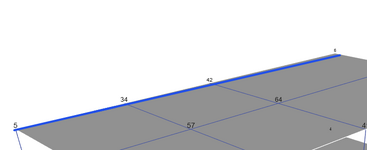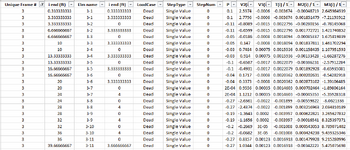ARPASEVAN
Structural
- Jan 31, 2019
- 21
Hello,
Is there a Python code to provide joint information on a Line Element? For example, the blue member shown below is one piece, and I can read the end joints and all forces, but this doesn't provide much help for internal connections and forces. Is there any other way to get data for each segment?
Below is the a partial code used to read the forces.
Thank You.
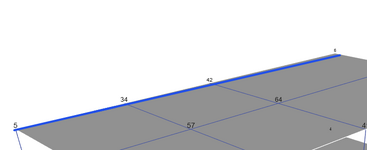
Is there a Python code to provide joint information on a Line Element? For example, the blue member shown below is one piece, and I can read the end joints and all forces, but this doesn't provide much help for internal connections and forces. Is there any other way to get data for each segment?
Below is the a partial code used to read the forces.
Python:
sap_model.Results.Setup.DeselectAllCasesAndCombosForOutput()
sap_model.Results.Setup.SetComboSelectedForOutput(com)
frameForces = sap_model.Results.FrameForce("ALL", 2)Thank You.