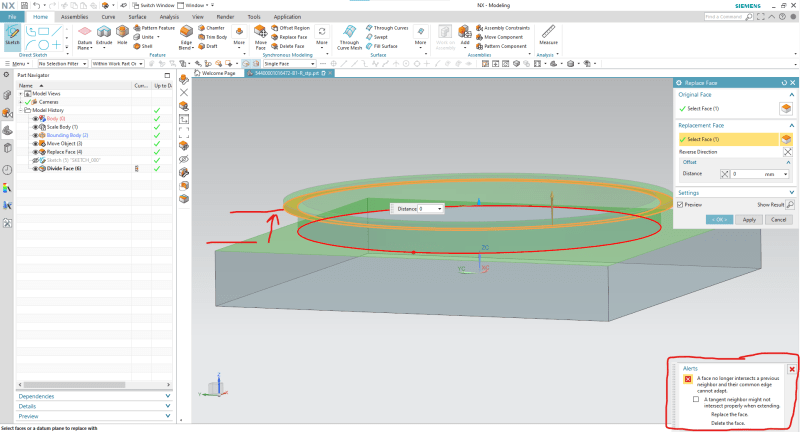VICTRIX
Mechanical
- Jan 23, 2021
- 1
Hello everyone,
I've just divide a face on a block. Then i tried to replace one of these divided face to next body face.
But its giving me an error, alert. I can not replace this face to other body face. I attached the screenshot.
Is there another method to pull or move face to next face? (without measuring and giving distance value between to faces)
Also move face is not working. Just offset region is working but only working with a value.
So are there anybody to give a clue? Thanks in advance.
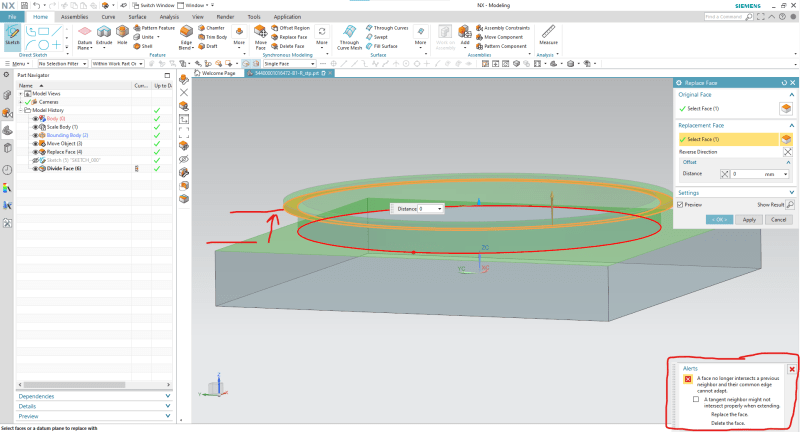
I've just divide a face on a block. Then i tried to replace one of these divided face to next body face.
But its giving me an error, alert. I can not replace this face to other body face. I attached the screenshot.
Is there another method to pull or move face to next face? (without measuring and giving distance value between to faces)
Also move face is not working. Just offset region is working but only working with a value.
So are there anybody to give a clue? Thanks in advance.