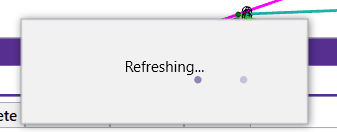AFreeM -
It's definitely a strange choice by RISA. Perhaps another indication that this release was a bit "rushed".
Now, technically, it's not all that strange. Some thoughts on the "Demo Versions". For years, the demo version of the program and the release version of the program were identical. It's just that if the licensing info wasn't detected, then the program invoked the demo limitations. Meaning you couldn't save a model larger than 40 nodes, or 40 members or such.
Then some clever hackers used this pirate the software. They were able to snip out the save limitations on the demo. Granted, you still had "Demo" shown on any print outs. But, it was a concern. For that reason, the demo was modified to be a totally separate executable. That way it was impossible to snip out the save limits.
Now, as I understand it, v18.0 is a complete rewrite of the program's interface. What's more, is this new version of the interface was done entirely (as I understand it) by the Ukrainian group of developers. So, any one who was truly involved in RISA-3D's main development was not really involved. Therefore, once the new program looked "finished" they likely had a number of minor issues to work out.... Interaction between programs, wiring up the licensing, creating the ability to dumb down the program into a Demo version, etc. So, it makes sense that some of this stuff is imperfect or missing.... At least it makes sense to me.
Usual caveats about my being a former RISA employee and my views being biased based on some not so nice feelings about how my term there ended.....

![[ponder] [ponder] [ponder]](/data/assets/smilies/ponder.gif)
![[sad] [sad] [sad]](/data/assets/smilies/sad.gif)