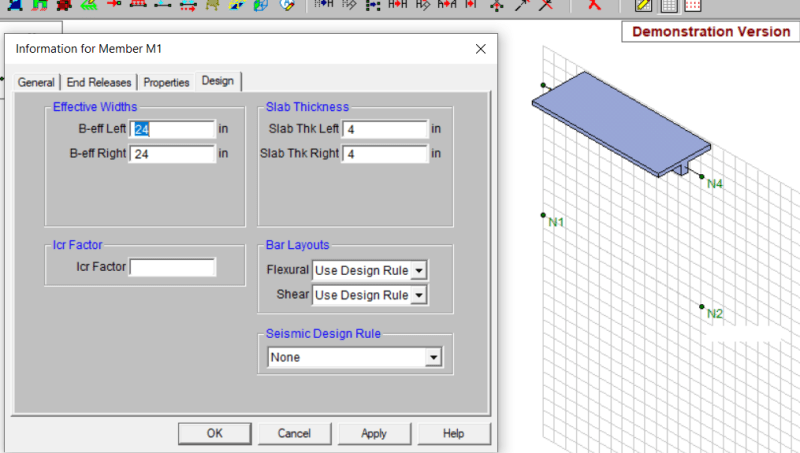Structural noob
Structural
Hey All,
I am trying to model a concrete T-beam girder (deck acting as flange composite with the girder). Since there is no way to model a T-beam in the concrete section modeling of RISA, I was thinking of different ways to model it in RISA.
1. Is it s good idea to model the flange separately and add it to the web?
2. Should I create an arbitrary section in RISA since I know the section properties of my girder?
Thank you,
I am trying to model a concrete T-beam girder (deck acting as flange composite with the girder). Since there is no way to model a T-beam in the concrete section modeling of RISA, I was thinking of different ways to model it in RISA.
1. Is it s good idea to model the flange separately and add it to the web?
2. Should I create an arbitrary section in RISA since I know the section properties of my girder?
Thank you,